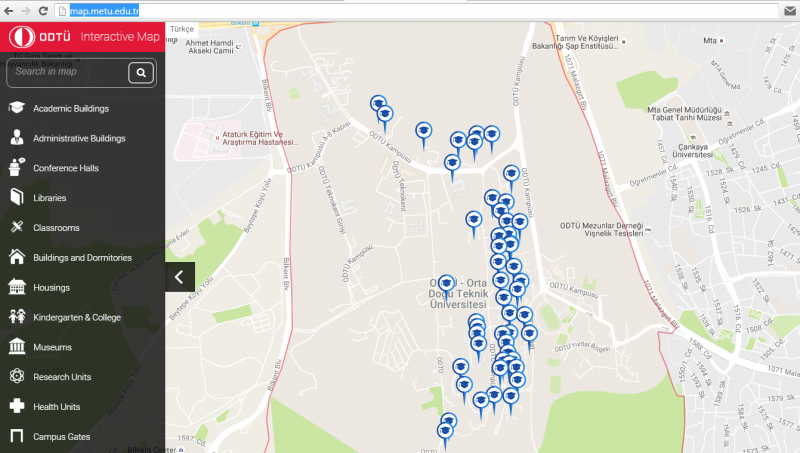How can I connect to meturoam network?
A device must support WPA2 Enterprise with PEAP/MSCHAPv2 in order to be able to connect to METU wireless network, meturoam. Please click here for a list of some popular devices that are known to NOT work on the meturoam wireless network.
To connect to the meturoam wireless network, you need a METU usercode and a password for meturoam. If you have a password, please continue to HOW-TO section.
Posted on: 12/11/2017