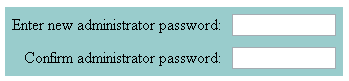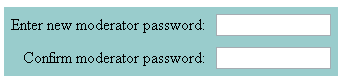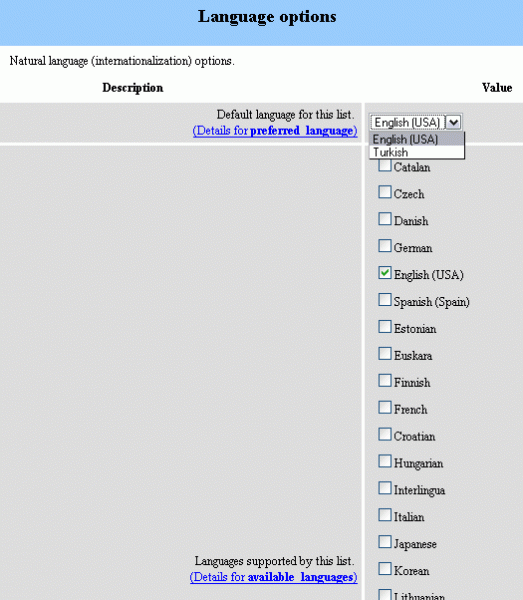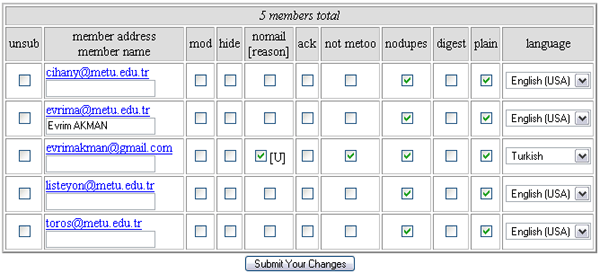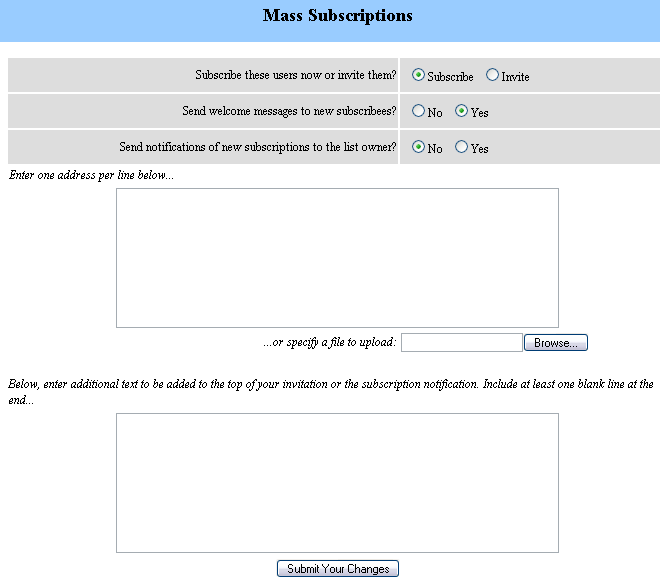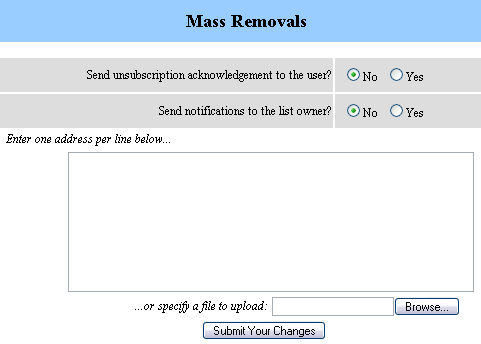How can I use MAILMAN Interface as a List Administrator?
This page provides information about how the people who are list administrators can make use of the electronic list services by using the Mailman software. Mailman software provides web interfaces produced in various languages, specifically in Turkish and in English, to be used with electronic list services. Assuming that the list users would primarily use the English web interface, section titles and information messages on this page are given in English.
To access the information or to work on the list of which you are the administrator:
(1) From the http://mailman.metu.edu.tr/mailman/admin address, click on the list you are administering.
(2) On the window that comes up on the screen at the http://mailman.metu.edu.tr/mailman/admin/LIST-NAME address, the administrator password has to be entered: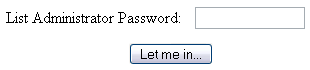
Once the correct password is entered, a similar screen to the below comes up: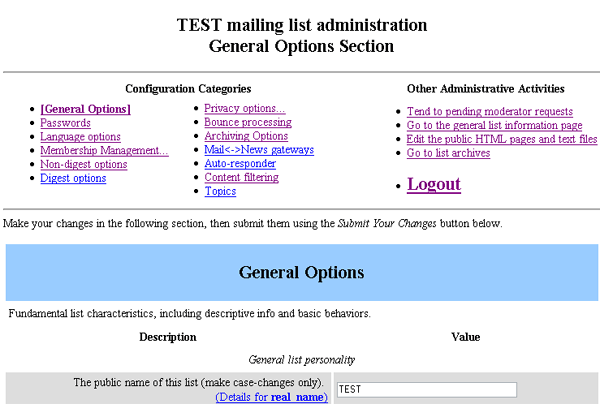
(3) The sections on the list administration interface:
(a) General Options is the interface to make changes on the features like, short or long list name, add/delete/change list administrator, assigning the list moderator, list descriptions, welcome or goodbye messages. It can be accessed from thehttp://mailman.metu.edu.tr/mailman/admin/LIST-NAME/general address.
To display the short name of the list in upper case or lower case characters:
Change is made on the field, "The public name of this list (make case-changes only).":
e.g. a short list name may be displayed as Test, TEST, Test etc.To make changes on the list administrator/add a new one/delete an existing one:
Changes are made on the field, "The list administrator email addresses. Multiple administrator addresses, each on separate line is okay." New administrators can be added as one e-mail address per line. Erasing an existing line would delete that administrator.To assign a moderator to the list:
Changes are made on the field, "The list moderator email addresses. Multiple moderator addresses, each on separate line is okay." New moderators can be added as one e-mail address per line. Erasing an existing line would delete that moderator. If the field is left empty, there would be no moderator assigned.To define the long name of the list:
To define the long name of the list that is going to appear at the address http://mailman.metu.edu.tr/mailman/listinfo, on the field "A terse phrase identifying this list." is entered the name. If this field is left empty, no long name would be seen and the comment [no description available] will be displayed.
e.g. Electronic list service TEST list.To show a description of the list:
If a description is preferred regarding a list, when the http://mailman.metu.edu.tr/mailman/listinfo/LIST-NAMEaddressed page is accessed, the information is supplied in the field "An introductory description - a few paragraphs - about the list."
e.g. TEST list is a closed list to experiment on, in order to trouble shoot probable problems of electronic list services and to improve the services, and is only accessible to the CC staff.To remind the list members of their password monthly:
To facilitate this option, in the field "Send monthly password reminders?", "Yes" option is selected; if no reminder is wanted, "No" option is selected.To annex to the welcome message sent to the new members:
A standard welcoming message is normally sent to the new members when they become a member of the list (if needed, this feature can be changed). To add messages specific to the list or information deemed necessary by the administrator to the standard welcome message, the field "List-specific text prepended to new-subscriber welcome message" can be filled in. (Note: In the script on the page http://mailman.metu.edu.tr/mailman/edithtml/LIST-NAME/subscribeack.txt necessary changes can be made on the standard welcome message.)To send goodbye message to the members leaving:
A standard goodbye message is normally sent to the members when they leave the list (if needed, this feature can also be changed). To add messages specific to the list or information deemed necessary by the administrator at the end of the standard goodbye message, the field "Text sent to people leaving the list." can be filled in.To determine the membership settings of new members:
There are various membership settings options for the new members added to the list. The list administrator can make changes in the settings according to his/her preference in the field, "Default options for new members joining this list."To limit the size of the messages sent to the list:
Normally, the size of the maximum message is 40 KB (including the attached file to the message). The list administrator can enlarge or shorten this size in accordance with the need. If the change is necessary, the value in the field, "Maximum length in kilobytes (KB) of a message body." can be changed. If zero (0) is entered in this field, there would be no limit to the size of the message.(b) To assign new passwords for the list administrator or the moderator: If the need arises to change the password of the list administrator or, if there is one, the moderator, the change can be made on the screen that comes up from the interface on the page http://mailman.metu.edu.tr/mailman/admin/LIST-NAME/passwords.
(c) Language options of the list: The choice of the language(s) to be used for a list is made on the interface that comes up from the address http://mailman.metu.edu.tr/mailman/admin/ LIST-NAME /language. Firstly, the languages to be used in the interface are indicated from the field, "Languages supported by this list." (Languages of Turkish and English must be selected for every list.). Afterwards, from the "Default language for this list." field, the default language is selected.(d) To manage membership: To add or delete a member or to change the membership settings of the members of the list, the interface at the http://mailman.metu.edu.tr/mailman/admin/ LIST-NAME /members address is used.
At the membership list interface (http://mailman.metu.edu.tr/mailman/admin/LIST-NAME/members/list):
- search can be performed according to the e-mail address of the member.- On the membership table, the settings for each member of the list can be changed.
unsub is used to delete the membership.
mod is for deciding whether the messages from the member will be checked or not.
hide is to make the address of the member unseen on the membership list.
nomail is used for the member to be forbidden to receive messages due to various reasons:
U - this option may be selected according to the member's personal choice.
A - this option is at the administrator's discretion.
B - this option is selected by the system if there is a recurring problem in the user's address.
? - state, at which the reason is unknown.
ack (acknowledgement) with this, the members are informed about the messages they have sent.
not metoo (do not send my message to me) with this, a copy of the message that the member has sent is prevented to reach his/her address.
nodupes (send no duplicates) with this, more than one copy of a message to be sent to the member is prevented.
digest (in batch) with this, the member is addressed the messages in batch (if not chosen, messages arrive one by one).
plain (plain text) with this, the messages of members who prefer in batch are made to be text only (if not selected, messages arrive in MIME format).
language (language of communication) with this, the user's language preference is made.
At the mass subscriptions interface (http://mailman.metu.edu.tr/mailman/admin/LIST-NAME/members/add):
- As well as adding members to the list simultaneously, invitations to prospect members can be made.
At the mass removals interface (http://mailman.metu.edu.tr/mailman/admin/LIST-NAME/members/remove):
- Removing one or more than one member is made at the field by reserving a line for a member or by downloading from an address list file.(e) The settings for receiving the messages sent to the list as a bulk or one by one:
If it is preferred to receive messages, sent to the list, one by one, the necessary settings are selected at the interface at the address http://mailman.metu.edu.tr/mailman/admin/LIST-NAME/nondigest by selecting the "Non-digest options". At this interface there also exists a field to edit or delete the information added at the beginning or the end of the message. Normally, the below information is added at the end of each list message:
LIST-NAME mailing list
LIST-NAME@metu.edu.tr
http://mailman.metu.edu.tr/mailman/listinfo/LIST-NAME
If required, the information can be deleted or edited. Normally an info is not added at the beginning of the message.
If it is preferred to receive messages, sent to the list, in BULK, the necessary settings are selected at the interface at the address
http://mailman.metu.edu.tr/mailman/admin/LIST-NAME/digest by selecting the "Digest options". At this interface operations like, deciding at what intervals the bulk messages would be sent, arranging the information to be added at the beginning or the end of the bulk message, and adjusting the maximum message length in order to be able to send a bulk message.(f) Arranging the privacy:
Privacy settings that might be necessary during subscription
(http://mailman.metu.edu.tr/mailman/admin/LIST-NAME/privacy/subscribing):
- For the list in consideration to show up when lists in the scope of mailman is inquired, the "Yes" option at the screen "Advertise this list when people ask what lists are on this machine?" should be selected.
- To block membership of some e-mail addresses, which are not wanted, to the list in consideration, their e-mail addresses are listed on the field "List of addresses which are banned from membership in this mailing list."
- The permission to see the list of members of a list may be given to all, only to the list members, or the administrator, from the field "Who can view subscription list?" by selecting the appropriate setting.
- If it is preferred not to display the e-mail addresses of the members as e-mail addresses, the option "Yes" is selected on the field "Show member addresses so they're not directly recognizable as email addresses?".
e.g. test at metu.edu.tr instead of test@metu.edu.tr.Settings that may be necessary for privacy when sending messages
(http://mailman.metu.edu.tr/mailman/admin/LIST-NAME/privacy/sender):
At this interface, settings are arranged to facilitate whether to supervise messages, sent to the list, from members as well as non-members, if the messages are supervised what action to take under what circumstances and what messages to send to the users.To set the SPAM filter
(http://mailman.metu.edu.tr/mailman/admin/LIST-NAME/privacy/spam):
At this interface, settings are made to decide on what action to take (delay, reject, approve etc.) when a spam identified message arrives and to filter the addresses that send spam, there is also a field where rules in various formats can be entered.
e.g.
from: list@listme.com (filter the messages arriving from friend@public.com address)
from: .*@uplinkpro.com (filter the incoming messages with the uplinkpro.com extension)(g) Dealing with errors and problems
(http://mailman.metu.edu.tr/mailman/admin/LIST-NAME/bounce):
After how many problems will the membership of members with address problems be ended is decided with writing a number to the field, "The maximum member bounce score before the member's subscription is disabled."
Even if the address problems of the member address is eliminated after how many days would it be assumed to have recovered is entered in the field, "The number of days after which a member's bounce information is discarded, if no new bounces have been received in the interim."
After how many alert messages of "Your Membership Is Disabled" will the membership be deleted is indicated at the "How many Your Membership Is Disabled warnings a disabled member should get before their address is removed from the mailing list." field by entering a number.
The daily frequency of "Your Membership Is Disabled" alert messages is decided upon writing the day number in the field, "The number of days between sending the Your Membership Is Disabled warnings."
(h) Settings for archiving
(http://mailman.metu.edu.tr/mailman/admin/LIST-NAME/archive): The settings for whether to keep an archive for the list, whether the archive be accessed by all, and the frequency of archiving are done at this interface.(i) Settings for associating with news groups
(http://mailman.metu.edu.tr/mailman/admin/LIST-NAME/gateway): The settings on this interface must be selected when the messages that are sent to the list need to be associated with some news groups.(j) Settings for auto-reply
(http://mailman.metu.edu.tr/mailman/admin/LIST-NAME/autoreply): Settings would be done at this interface when it is necessary to respond automatically for various occasions.(k) Settings for content filtering
(http://mailman.metu.edu.tr/mailman/admin/LIST-NAME/contentfilter):
Settings must be done at this interface if it is needed to filter messages sent to the list with certain attachment file extensions or MIME types. When filtering is done, the action to take (sending the message excluding the attachment, refusing, approving, delaying the message) is also selected from this interface. Lists are defined to filter or distribute some certain types of files. The types of filtered and distributed files are determined according to the usage of internet and security criteria.(l) Settings for the topic filter
(http://mailman.metu.edu.tr/mailman/admin/LIST-NAME/topics):
The settings for devising certain topic categories for the correspondence in a list and the list members receiving their messages according to these topics are arranged in this section. Generally, topic filter of a list is off.
(m) Approval/disapproval of messages waiting to be inspected
(http://mailman.metu.edu.tr/mailman/admindb/LIST-NAME): If the list is a moderated one, the messages sent to the list are saved for the inspection of the moderator to be approved or disapproved. The list moderator checks the incoming messages from this interface and decides on approving, refusing or delaying these messages.(n) The link to the general list information
(http://mailman.metu.edu.tr/mailman/listinfo/LIST-NAME): The general informative page accessible to all, can be accessed from this link on the list administrator interface.(o) Editing the web pages and files of text accessible to all
(http://mailman.metu.edu.tr/mailman/edithtml/LIST-NAME): From this interface, the public general informative web page related to the list, the web page that shows the result of the membership application, the web page that displays personal settings for the list, and the contents of the welcoming message to the new members can be edited by accessing the source codes.(p) List archives can be reached at the link, http://mailman.metu.edu.tr/mailman/private/LIST-NAME if an archive is kept.
(r) Logging out of the list administration interface: Since the list administrator has reached the interface using a password, it is essential that he/she logs out clicking the link "Logout" due to reasons of security.