How can I find out the MAC (physical) address of the Ethernet adapter of my computer?
MAC (Media Access Control) address defines the network interface hardware of a network device or a computer on a computer network. It is a hexadecimal expression that can contain numbers between 0-9 and letters between A-F. Each network interface (Ethernet, wireless, bluetooth etc) has a unique MAC address.
An authentication system based on MAC address runs on the cable network services at the dormitories of METU Campus.
If you are residing in the dormitories you should define the MAC address of the Ethernet adapter of your computer to the system from the address https://netregister.metu.edu.tr in order to make use of the cable network services.
-
For Windows operating systems;
To open the command prompt window select;
Start > All Programs > Accessories > Command Prompt
or;
Start > Run > cmd
and click OK. Write down the command getmac /v and press Enter. MAC address of your Ethernet card is on the line Local Area Connection on Physical Address column.
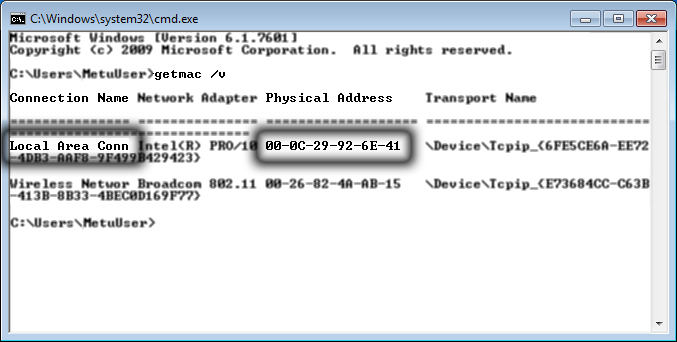
Using the command ipconfig /all on command prompt window, you can also find the MAC address of your Ethernet card on the line Physical Address under Ethernet adapter Local Area Connection, as well as some network information such as IP address etc.
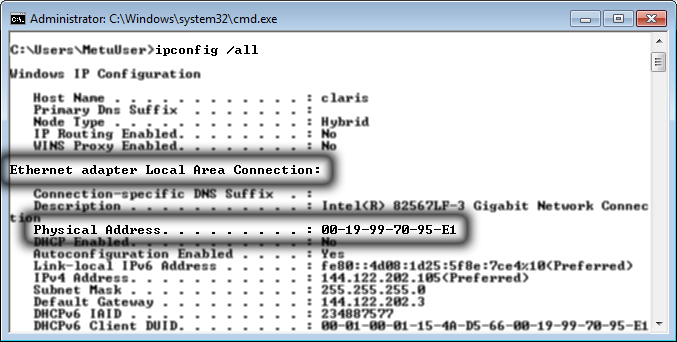
- For MAC OSX operating systems;
Select;
Apple > System Preferences > Network
Choose Ethernet on the list of connection points on the left side and click Advanced.
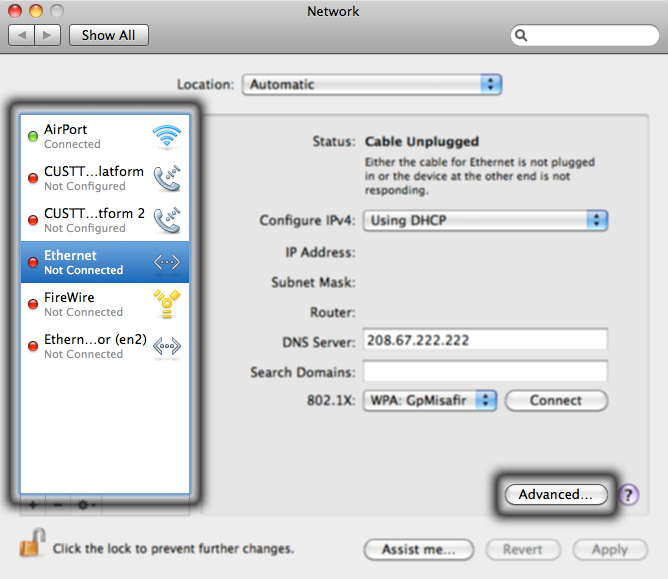
Select Ethernet tab. MAC address of your Ethernet card is on the line Ethernet ID.
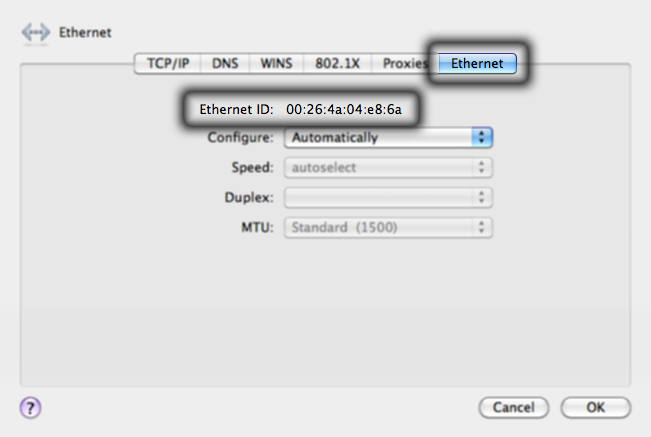
- For UNIX/Linux operating systems;
Network interfaces are labeled such as bge0, ie0, eth0 etc. Sign in as root, write down the command ifconfig -a on the command line and press Enter. MAC address of your Ethernet card is on the line HWaddr or ether.