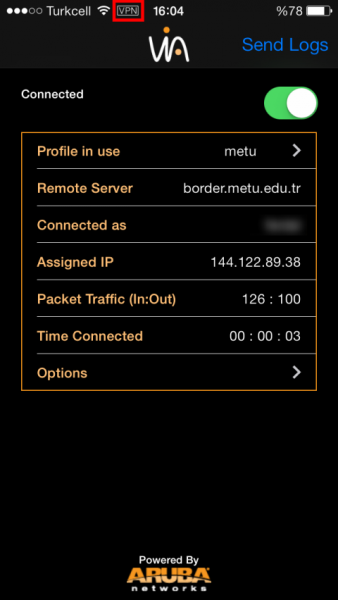Total Views: 26042
How can i use METU VPN Service on my iPhone or Ipad?


Enter "Aruba Via" in the search box. Touch "Free".

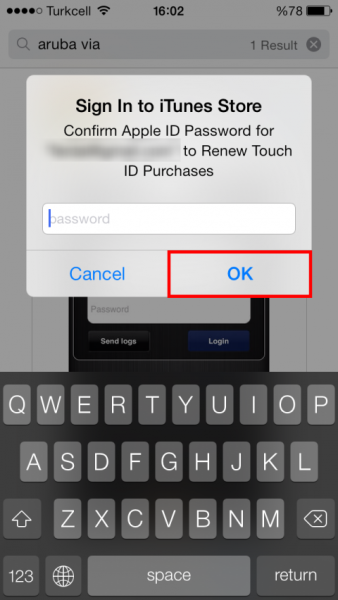
Enter "Password". Touch "OK".

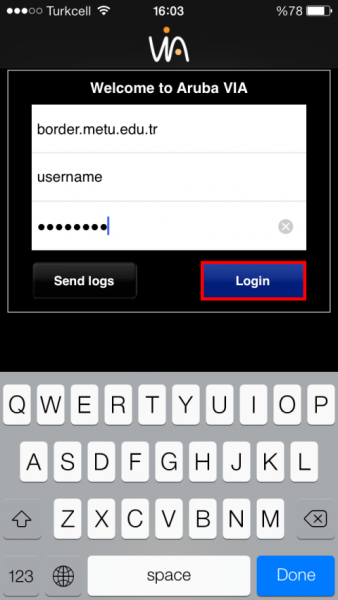
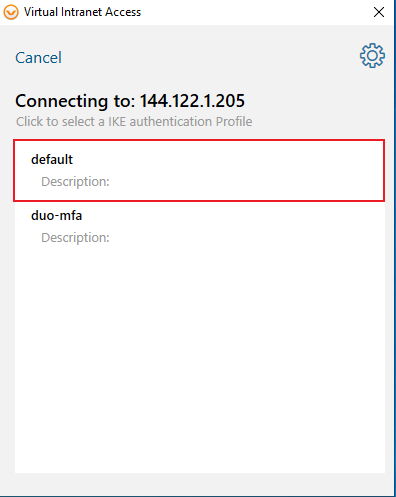
select default profile.
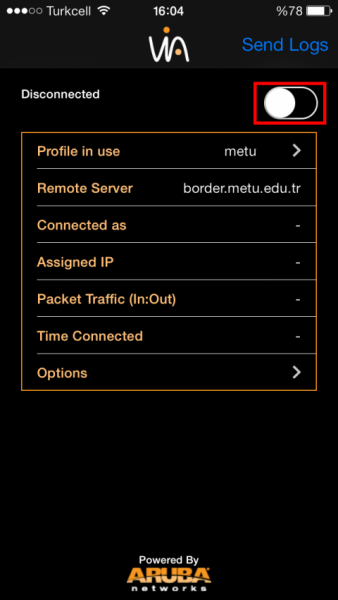
Open "VPN" connection by sliding to the right.