Total Views: 920
What should I do to add a note specific to a unit?
The "Add Note" feature in EBYS can also be used to share information with other personnel working in the same unit. To use this feature, follow the steps below:
- Click on the "Notes" button located on the document.

- Click on the "New Note" button.
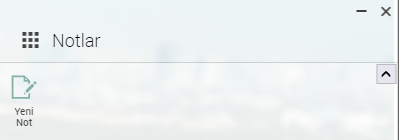
- Deselect the checkbox labeled "Visible to everyone".
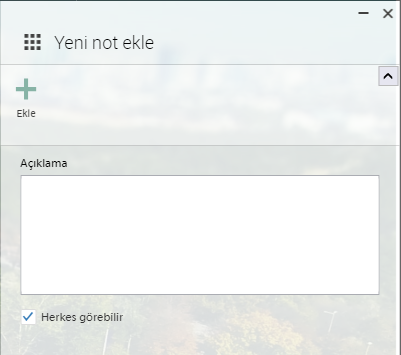
- Click the "..." button in the "Users and Roles" section.
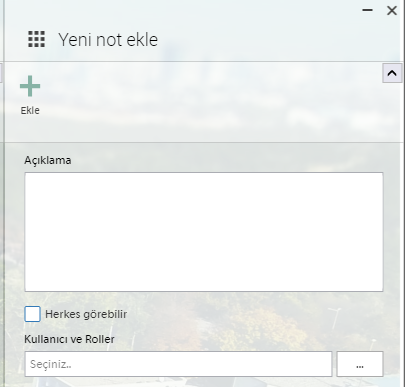
- In the expanded section, click on the "Type" list.
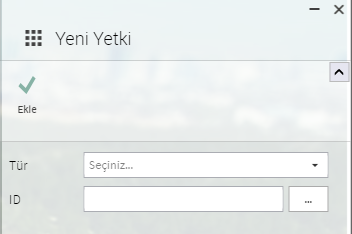
- Select "Department Role" from the "Type" list, and click the "..." button in the "ID" field.
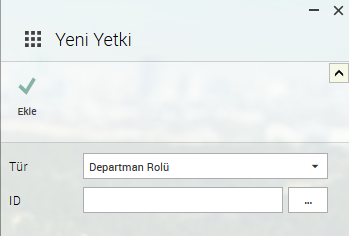
- In the section that opens, search for your unit and select it.
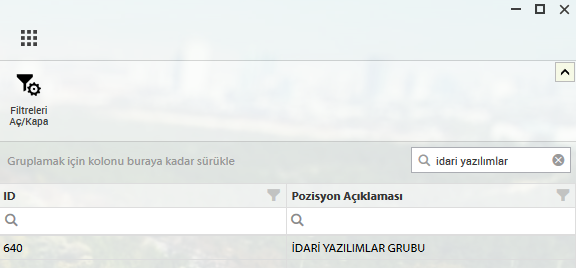
- Click the "Add" button to return to the previous section. Write your note and click the "Add" button again. Now, personnel in your unit will be able to see this note when the document reaches them.
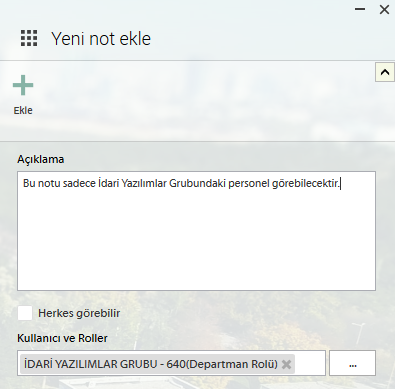
For questions related to EDMS, please contact ebys-destek@metu.edu.tr .