Total Views: 23966
- English
- Türkçe
How can I join an exam with Safe Exam Browser?
You can download the SEB for Windows Installation setup program (also containing the SEB Windows configuration tool) from SEB website. After download is completed, start SafeExamBrowserInstaller.exe and follow the steps in the installation program. The installation is straighforward.
After the installation, you need to configure the software with SEB Config Tool shortcut in the start menu or the SEBConfigTool.exe file located in the SEB application folder (usually C:\Program Files or C:\Program Files (x86)).
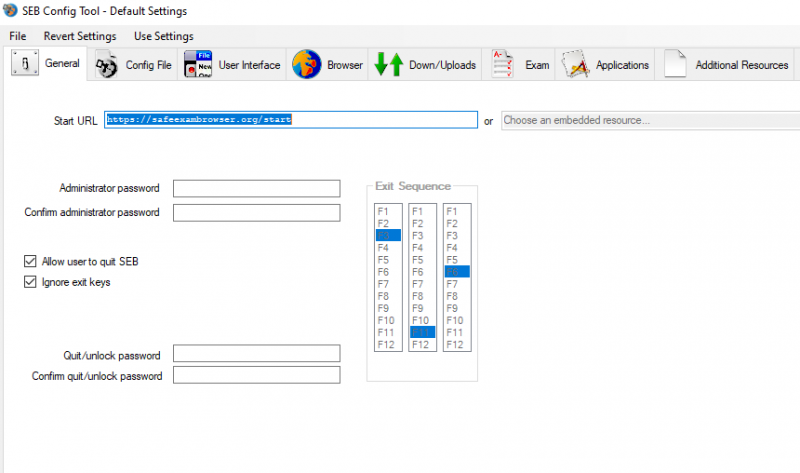
You can provide the settings file provided by your instructor either by
- entering the URL in the Start URL text box
- locating the configuration file via File / Open Settings
After this step, please close the Config Tool and start Safe Exam Browser.