How to Fill Out the Health Reports Form in EBYS?
Within our university, the Health Reports Form available in EBYS must be filled out in accordance with the rules determined by the Department of Personnel Affairs.
The form is to be filled out by the department/unit secretary after the health report is submitted to the secretary of the department/unit where the personnel is affiliated. In cases where there is no secretary, the unit supervisor is responsible for filling out the form.
Before filling out the form, it is important to review the rules provided at the following link:
https://pdb.metu.edu.tr/tr/ebys-uzerinden-doldurulacak-saglik-raporlari-icin-bilgilendirme
The access and usage method for the EBYS Health Reports Form is described below:
- Log in to EBYS.
- From the left-hand menu, select “Electronic Forms.”
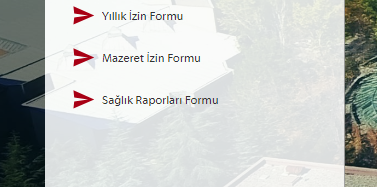
- From the section that opens, select ''Health Reports Form''.
- All necessary explanations are available on the form. Fill out the form and click the “Send” button.
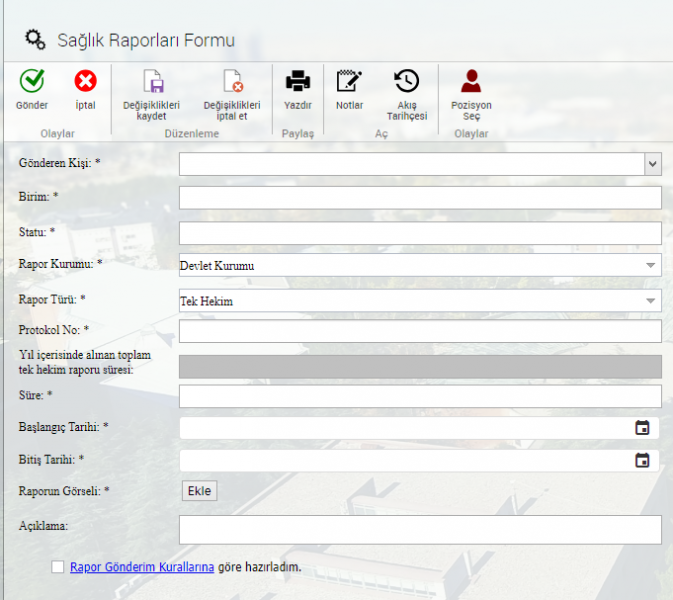
In the Health (Incapacity) Report Form, personnel information such as Sender, Status, and Unit is instantly retrieved from the Human Resources Management System (İKYS) and displayed automatically.
The secretary or unit supervisor is responsible for accurately filling in the following fields on the form based on the submitted health report:
-
Institution issuing the report
-
Type of report
-
Protocol number
-
Duration of the report
-
Report start date
-
Report end date
-
Visual copy of the report (as an attachment)
- You can track the status of your submitted form by accessing the "History" screen and clicking on the flow history of the relevant form.
Important Notes When Filling Out the Health Report Form
- There will be no change in the workflow according to the type of personnel.
- The first supervisor has the authority to return or approve the health report. If the supervisor thinks the report is filled incorrectly, they may return it.
- When the report type is selected as “Single Physician Report,” if the duration is more than 10 days, the system will give a warning.
- When the report type is selected as “Committee Report,” if the duration is 10 days or less, the system will give a warning.
- If the entered report is of type “Single Physician Report,” the total duration of reports received via a single physician within the current year will be shown for information purposes to the personnel entering the data on the main screen. Reports exceeding a total of 40 days in the current year will not be allowed to be entered into the system. For reports exceeding 40 days, after approval by the health committee, these health reports will be officially notified to the Personnel Department by official letter.
- If the “Reporting Institution” field is marked as “ODTÜ SRM,” the protocol number field will be inactive; otherwise, it will be a mandatory field.
- The health report must be delivered to the related unit on the date it is received (even if physical delivery is not possible, it can be delivered via email, instant messaging, or other online means).
- If a “Health Report” is received during annual leave periods, the annual leave must be canceled and rearranged according to the dates covered by the health report. Annual leave forms cannot be canceled after the return to work date has passed.
- Health (incapacity for work) reports received by personnel from healthcare providers will be kept in the departments/units and submitted to the Personnel Department upon request.
For questions regarding the Health Report Form, you can contact the Personnel Department using the information on the Personnel Department Contact Page.
EBYS related questions can be sent to ebys-destek@metu.edu.tr .