Total Views: 1756
How can I use the Dağıtım Onayı feature?
For documents in EBYS that need to be transferred with the permission of a superior, it is advised to use the "Dağıtım Onayı" feature instead of "Sevk Et". If you use "Sevk Et" instead of "Dağıtım Onayı" this can make the transferring process longer as the superior needs to go through multiple processes in order to put the necessary distribution notes. To make the process shorter for superiors, the usage of "Dağıtım Onayı" is explained below.
- The department secretary clicks the "Dağıtım Onayı" button for the document that was sent to the department.
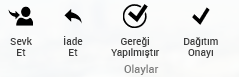
- The secretary selects their superior that will confirm the distribution in the "Dağıtım Yapacak Kullanıcı" list from the " Havale Edilecek Kullanıcı Seçim Formu" screen and then clicks " Tamam". The document will be directed to the superior.
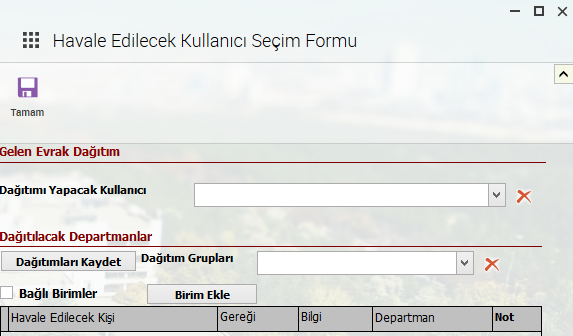
- If the department superior confirms the distribution of the document after reviewing it, they can click "Onayla". During this process, the "Onayla-Neden" screen will come up for the superior in order for them to select the people/departments the document will be transferred to and to put a reasoning to the transfer. After the superior inputs a reason and clicks "Kaydet", the document will come back to the secretary. If the department superior does not confirm the transfer, he can click the "İade Et" button and input the reasoning for the decision. The document will then come back to the secretary.
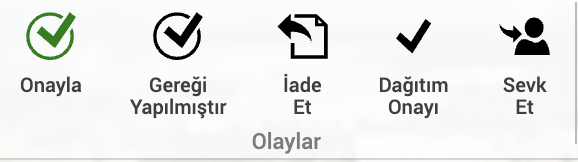
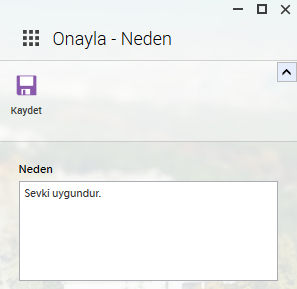
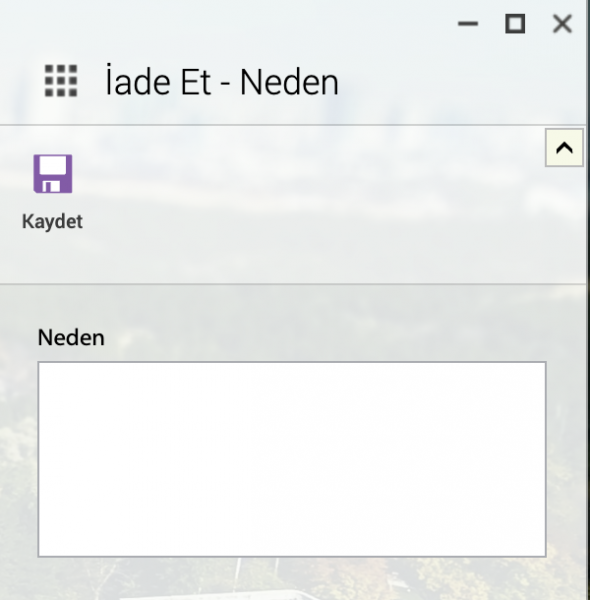
- For the document that came back to the secretary, they can see the distribution note under the "Neden" column where the document is listed, and they can then click "Sevk Et". After that, the secretary can select the people/departments the document is going to be transferred to in the "Havale Edilecek Kullanıcı Seçim Formu" list, according to the distribution notes of the superior, and then click "Tamam". The transferring process is concluded. For the documents that is not going to transferred, they can end the process by clicking the "Gereği Yapılmıştır" button.
![]()
Questions about EBYS can be directed to ebys-destek@metu.edu.tr