How can I fill out the Maintenance, Repair, Manufacturing, Renovation, and Landscaping Form in EBYS?
- Log in to EBYS.
- From the left menu, select the "E-Forms" option.
- From the opened section, select the "Maintenance and Repair Form" option.
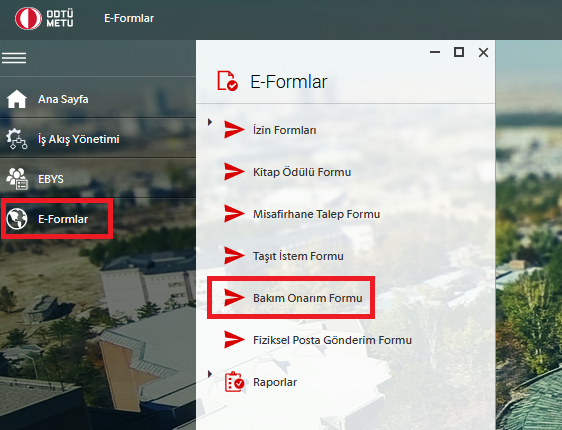
- All necessary explanations are provided on the form. Fill out the form and click the "Submit" button.
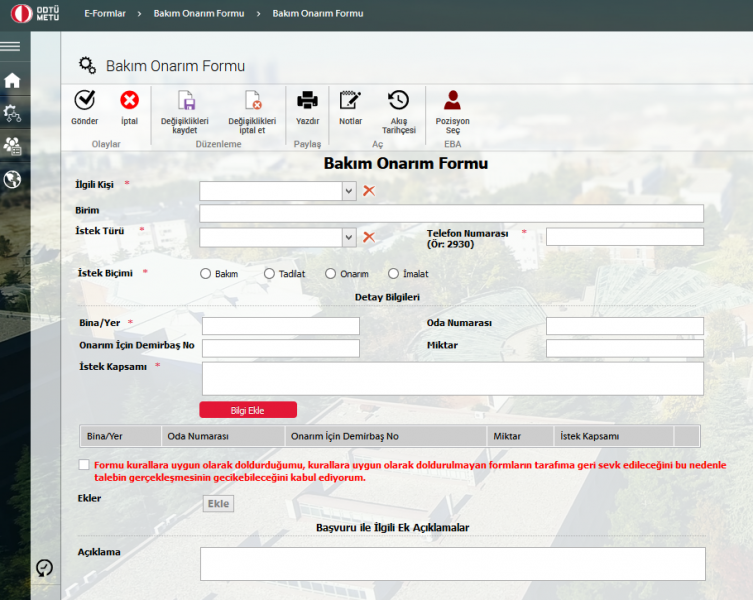
- You can track the status of the form you filled out by accessing the form from your history screen and then clicking the "workflow history" button on the form.
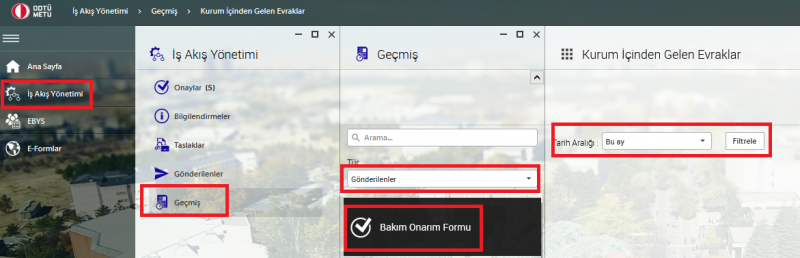
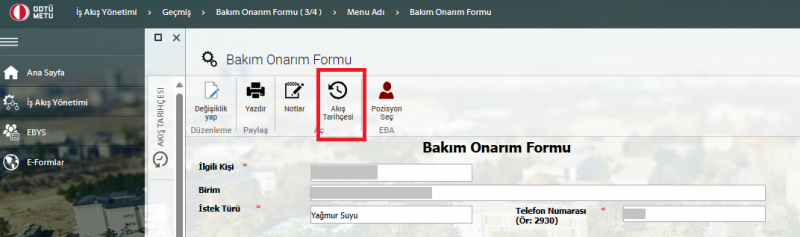
IMPORTANT NOTES:
The maintenance, repair, manufacturing, renovation, and landscaping request form via EBYS must be filled out according to the following rules:
-
For standard fixed asset item requests, be sure to specify the code numbers.
-
Make only one type of request per form. Do not write standard products, special manufacturing, and repairs on the same form.
-
Submit your standard fixed asset requests by the end of February every year. Multiple items can be listed on one form for these requests.
-
Requests for fixed asset repairs specified in the form will be inspected on-site by the General Workshops Directorate Repair Team if necessary, and the approximate date when the repair will be taken in will be notified in writing to the requester for the materials deemed appropriate for repair.
For special manufacturing requests:
-
In the details section of special manufacturing requests, specify the number of people who will benefit from the material (Academic, Administrative Staff, and Student numbers) and the purpose of use.
-
Attach technical drawings for special manufacturing requests.
-
Fill out a separate form for each item in special manufacturing requests. For example, do not request a 200x120x75 cm non-standard desk and a 240x60x90 cm desk on the same form.
-
Requests specified in special manufacturing forms will be evaluated by the General Workshops Directorate, taking into account material availability and work schedule, after informing and consulting with the General Secretariat. The requester will be informed about whether the item will be taken into production and, if so, approximately when it will be completed.
For detailed information and all your questions, you can contact the relevant Construction and Technical Department unit using the information on the page: https://yitdb.metu.edu.tr/tr/iletisim.
Maintenance, repair, manufacturing, renovation, and landscaping requests in units and departments can be sent directly with the forms filled out by the units/departments.
Requests related to lodgings must first be reported to the Social Facilities Directorate (https://stm.metu.edu.tr/tr/personel-listesi). Maintenance and repair needs in lodgings are communicated through the Social Facilities Directorate.