Total Views: 21443
AUTODESK AUTOCAD CIVIL 3D
It is a building information modeling(BIM) for design, analysis and simulation for civil engineers. Autodesk Civil 3D can be downloaded from "https://software.cc.metu.edu.tr".
1. Step:
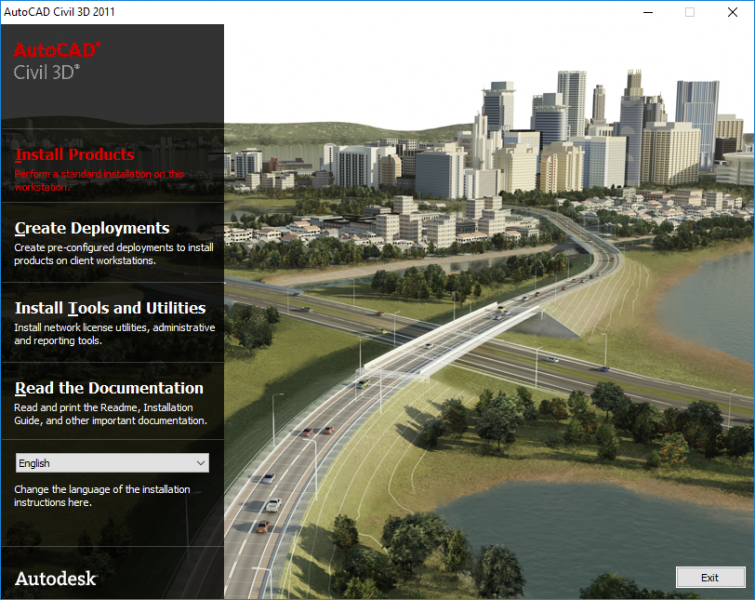
2. Step:
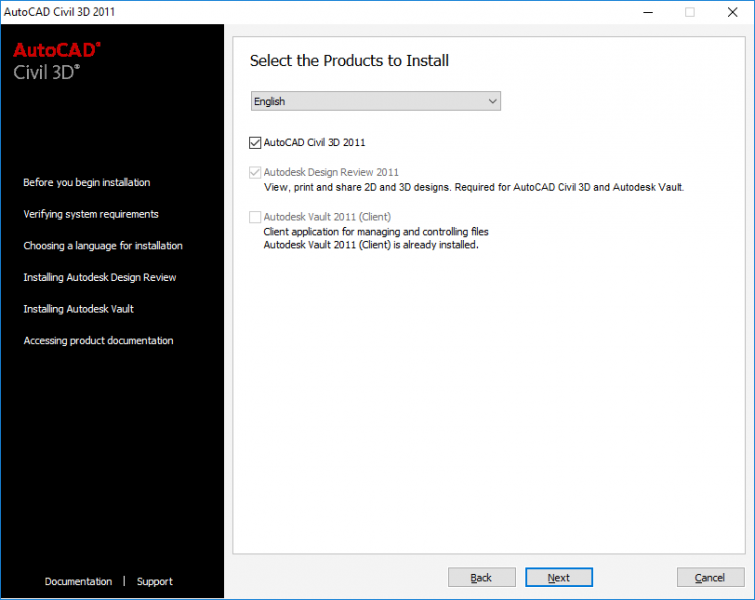
3. Step:
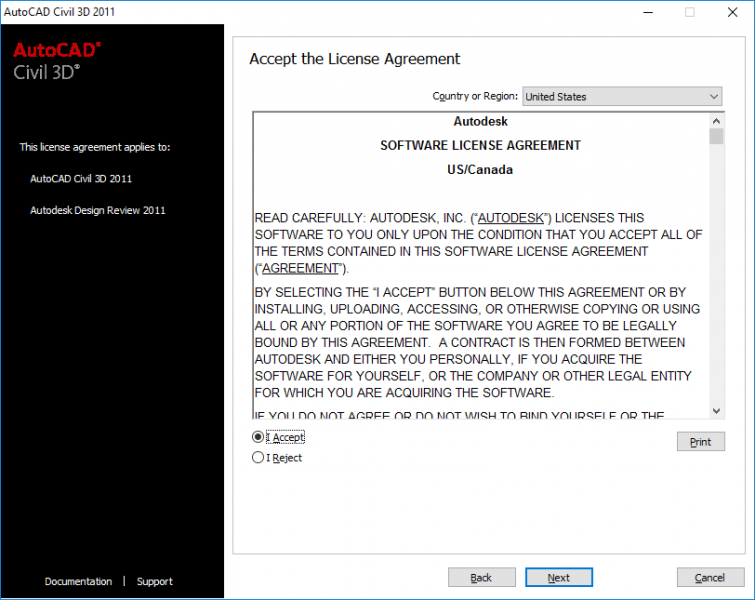
4. Step: Serial Number and Product Key can be found at "https://software.cc.metu.edu.tr".
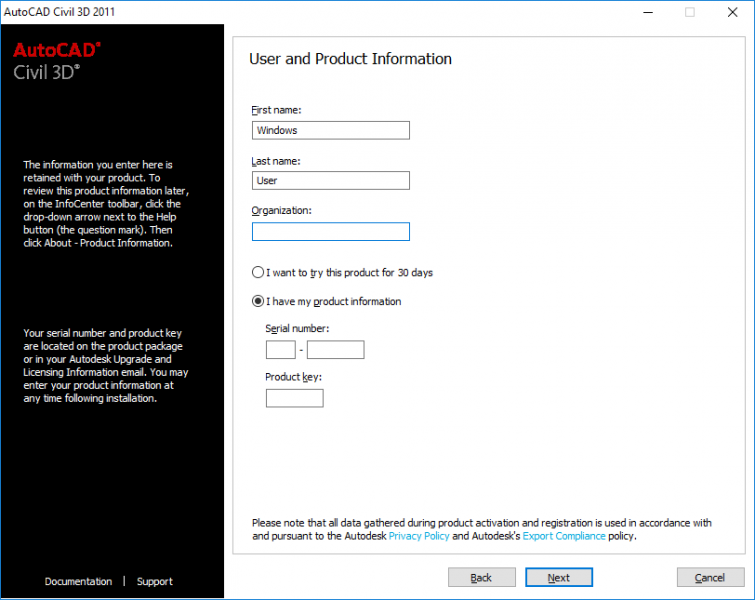
5. Step: Choose "Configure" and configure installation settings.
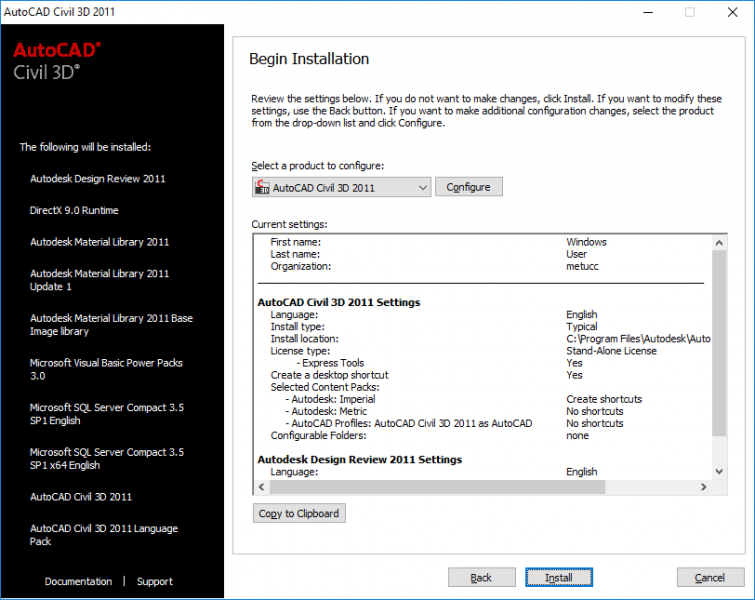
6. Step: "autodesk.cc.metu.edu.tr" should be given as license server.
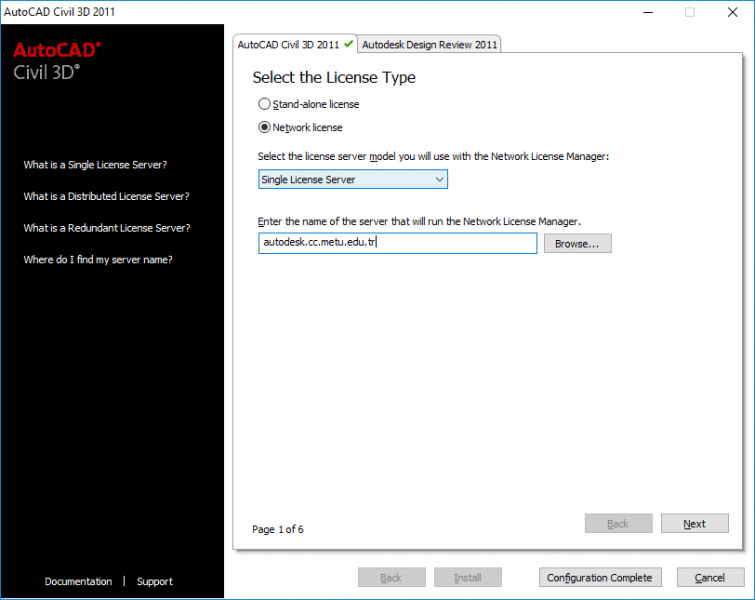
7. Step:
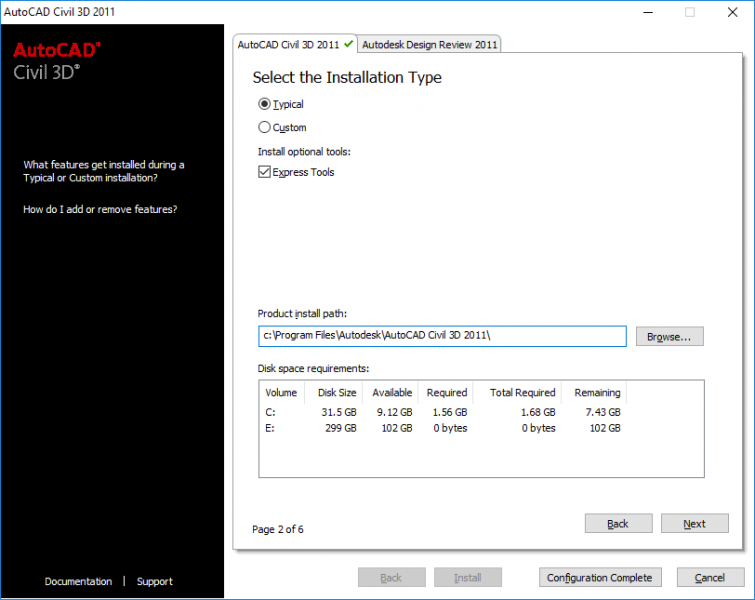
8. Step:
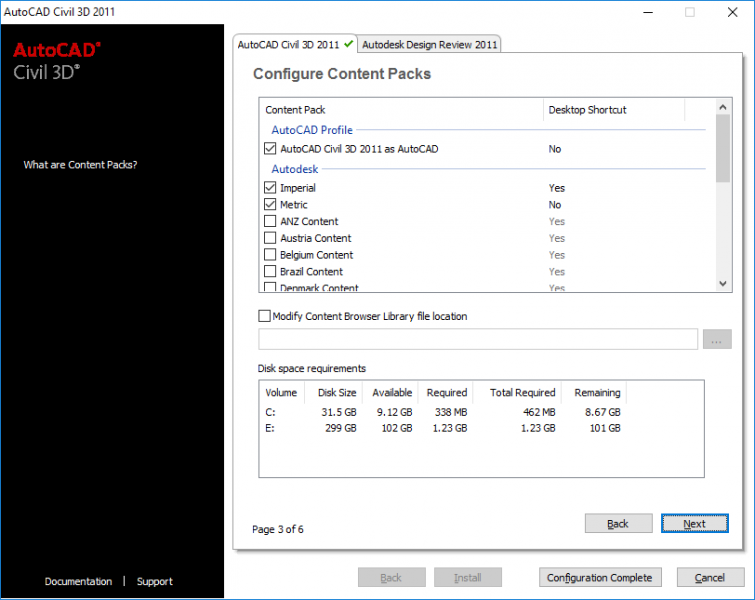
9. Step:
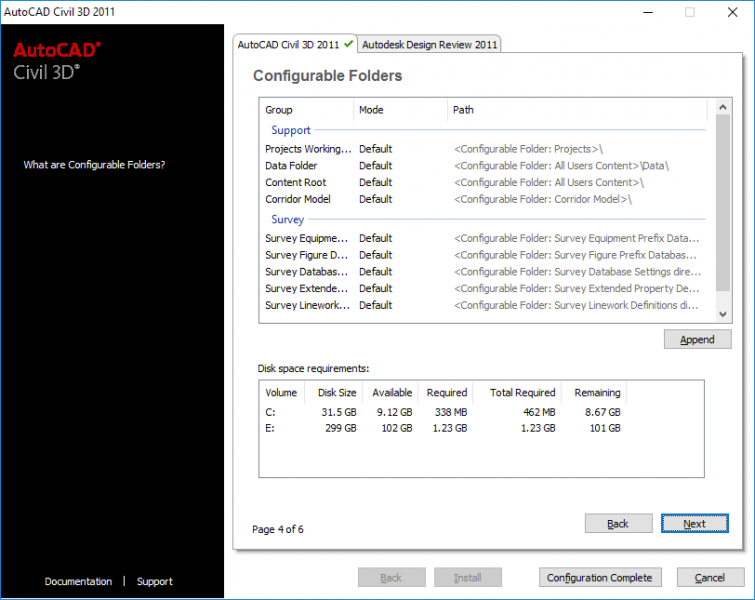
10. Step:
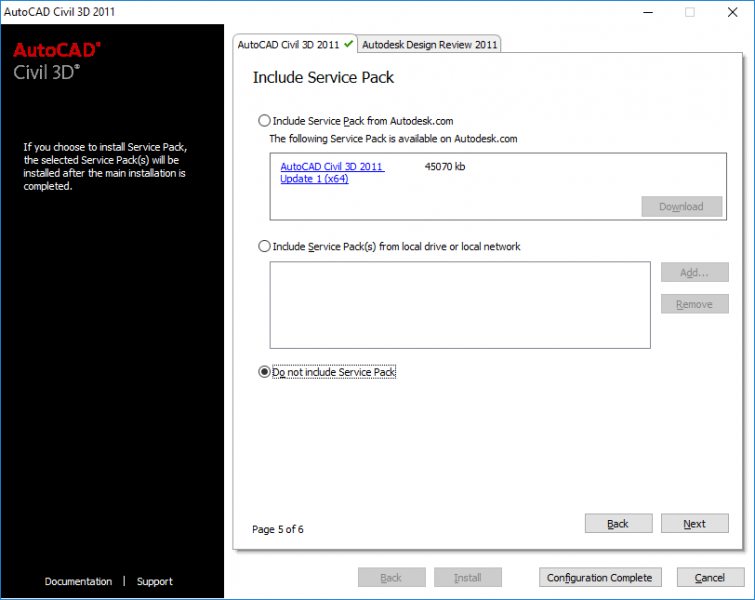
11. Step:
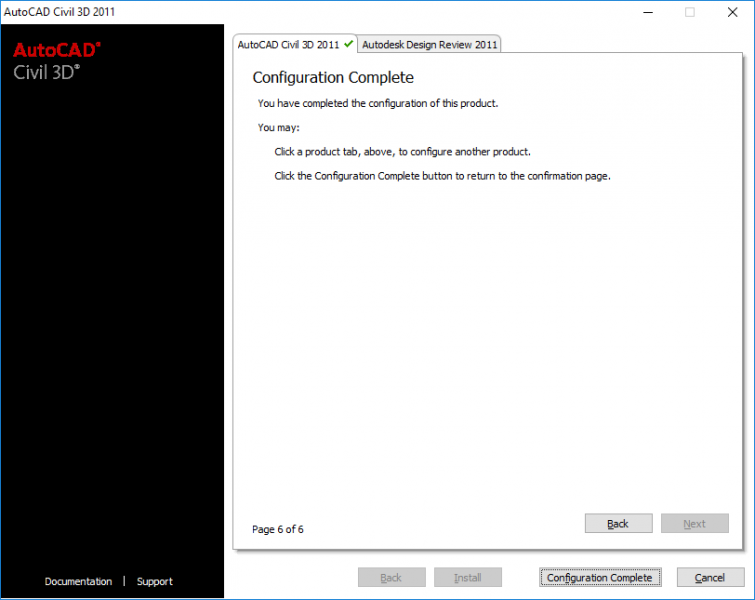
12. Step:
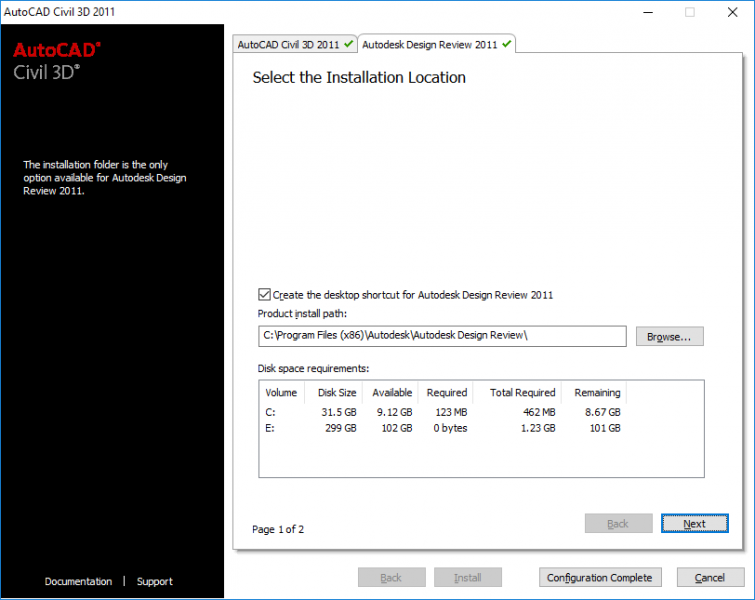
13. Step:
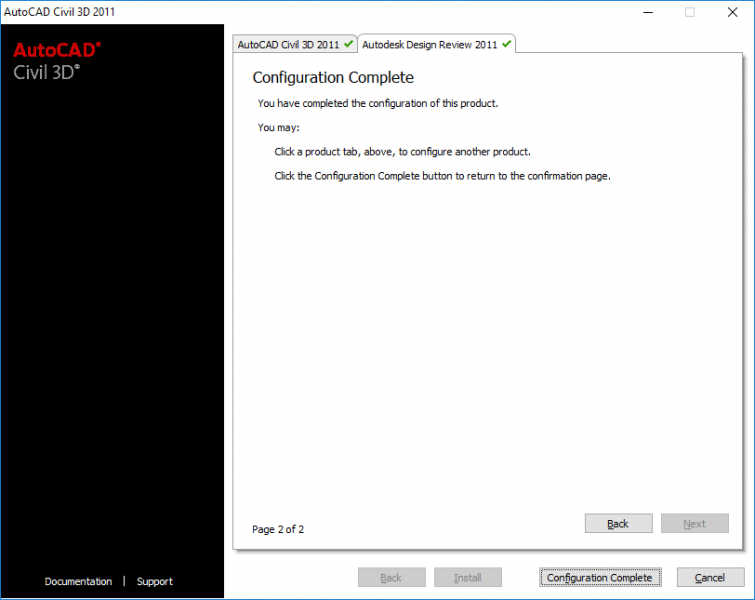
14. Step:
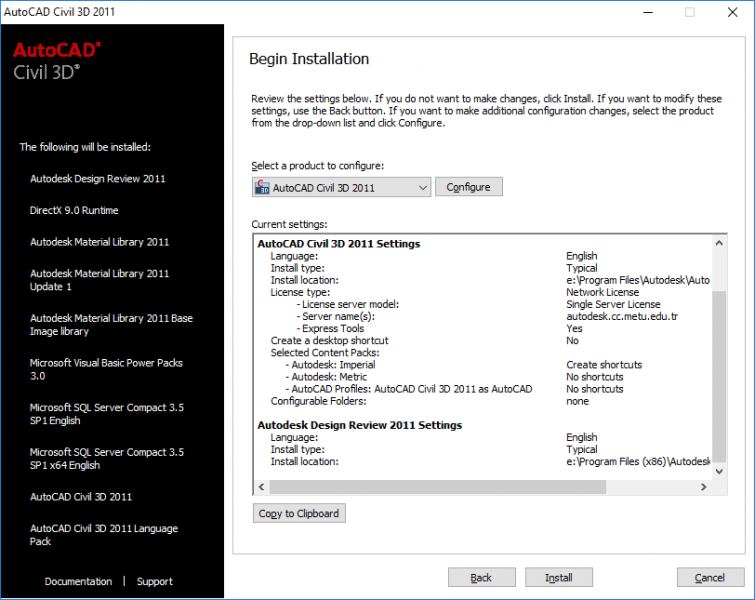
15. Step:
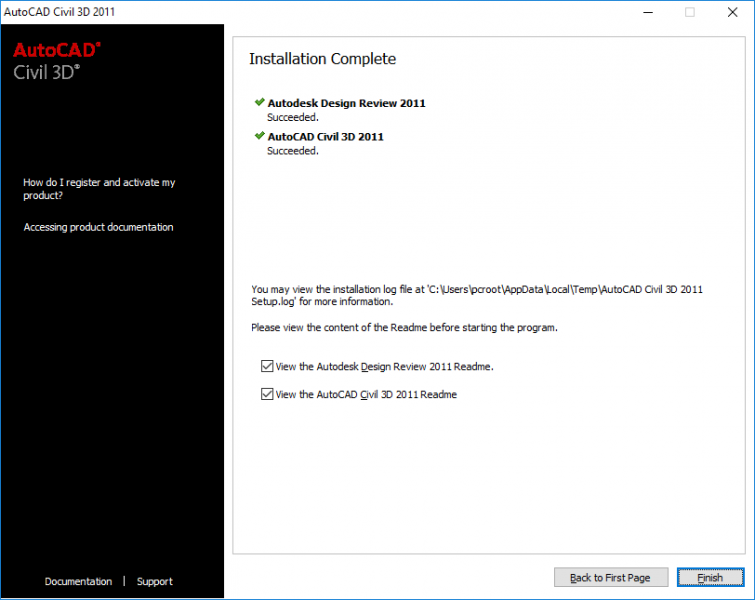
Related questions and problems can be sent via https://itsupport.metu.edu.tr/