Total Views: 23459
AUTODESK ECOTECT ANALYSIS
It is an environmental analysis tool that allows designers to simulate building performance from the earliest stages of conceptual design. Autodesk Ecotect can be downloaded from "https://software.cc.metu.edu.tr".
1. Step:
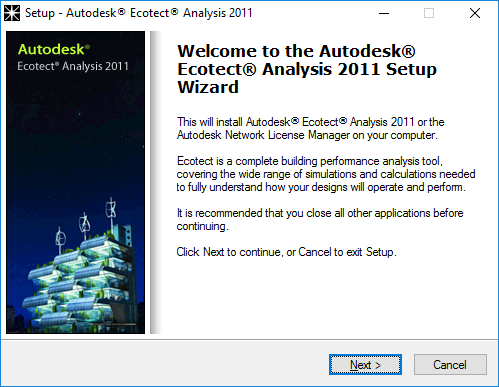
2. Step:
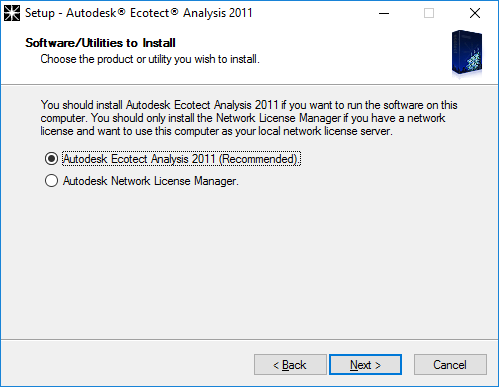
3. Step:
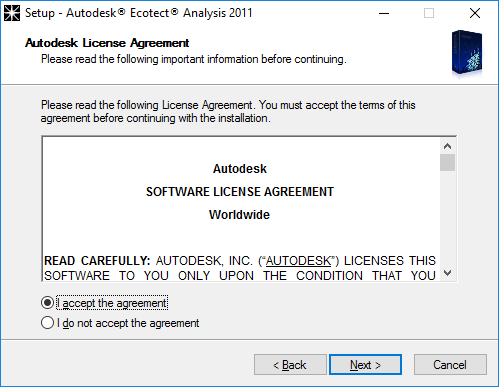
4. Step: Serial Number and Product Key can be found at "https://software.cc.metu.edu.tr".
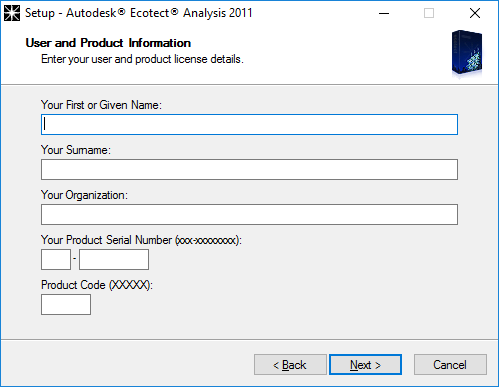
5. Step:
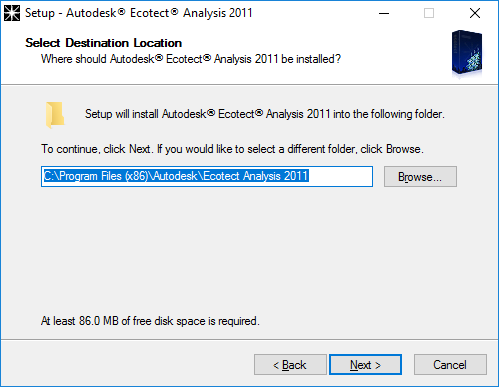
6. Step:
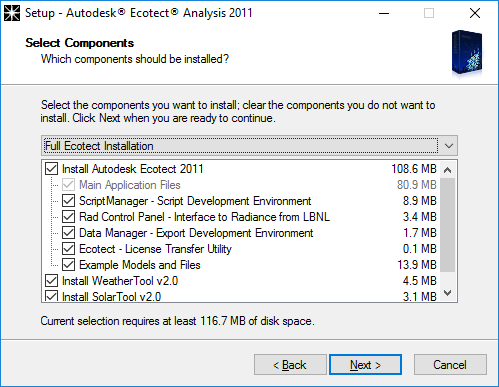
7. Step:
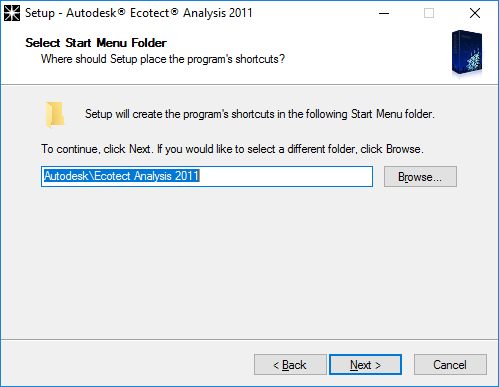
8. Step:
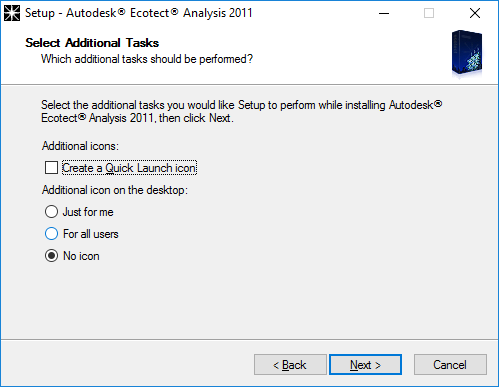
9. Step:
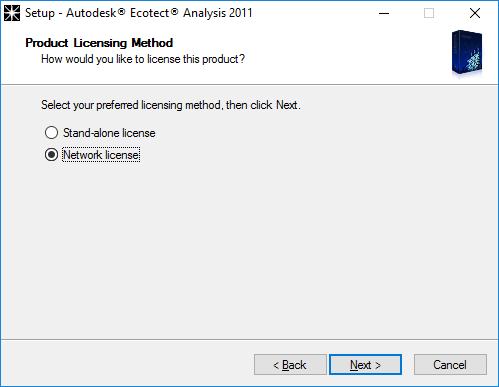
10. Step: "autodesk.cc.metu.edu.tr" should be given as license server.

11. Step:
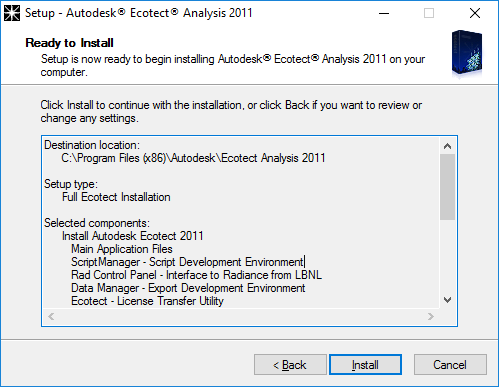
12. Step:
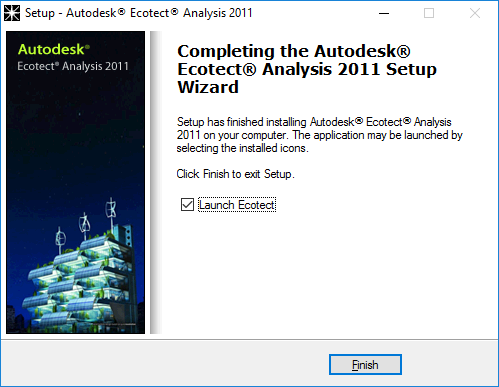
Related questions and problems can be sent via https://itsupport.metu.edu.tr/