Total Views: 1854
Can I create a new document referencing previous documents received from external institutions?
It is possible to initiate a new external document process by referencing past documents received from external institutions that are no longer pending approval. The steps to follow are:
1- Access the relevant document via İş Akış Yönetimi -> Geçmiş -> Kurum Dışından Gelen Evraklar .
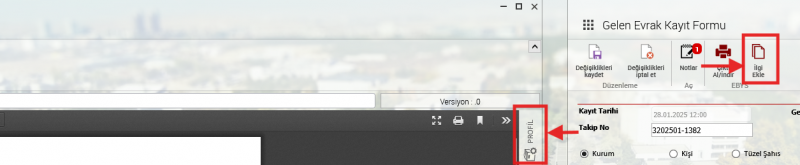
2- In the Profil tab, click the İlgi Ekle button and then close this screen.
3- After clicking this button, a new external document referencing the incoming document from outside the institution is automatically initiated. This new document can be accessed in the Onaylar screen under the Kurum Dışı Yazışma section, finalized, and the process completed.
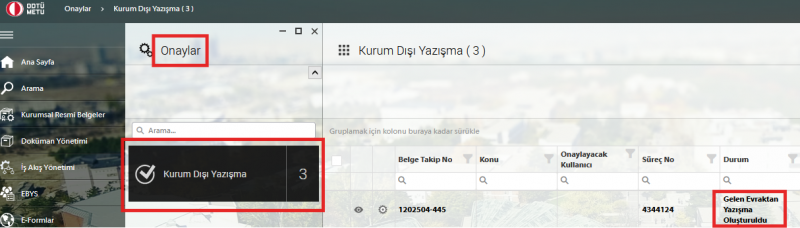
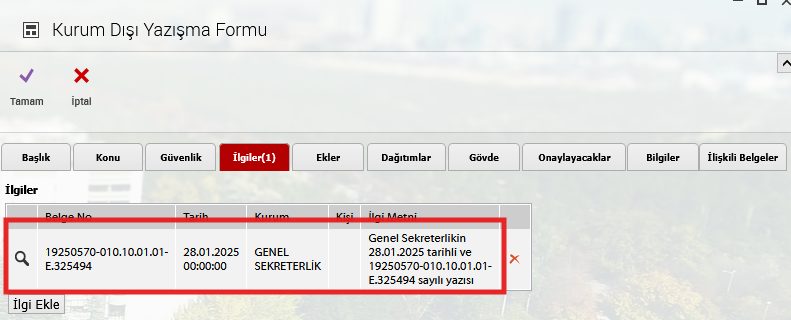
Questions related to EBYS can be sent to ebys-destek@metu.edu.tr .