Document Verification via E-Government
The integration process required for verifying the validity of documents prepared in the Electronic Document Management System (EDMS) and sent outside the institution has been completed. The Middle East Technical University Electronic Document Verification Page is now available via e-Government at https://www.turkiye.gov.tr/odtu-ebys.
To verify external documents via the e-Government portal, it is sufficient to use either the verification code or the QR code located at the bottom of the document:
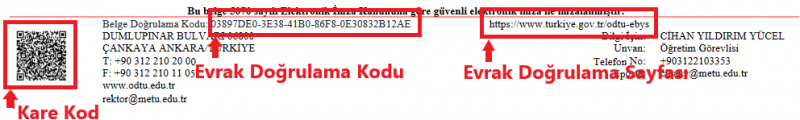
1)Verification via "Document Verification Code": To verify a document using this method, first open the "Middle East Technical University Electronic Document Verification" page, then enter the document verification code located in the middle of the bottom section of the relevant document and the security image shown on the page into the respective fields. After entering the information and clicking the "Verify" button, if the document is valid, detailed information (subject, date, reference number, signatories) will be displayed on the screen as shown below. From this screen, it is also possible to download the document file and the EYP package.
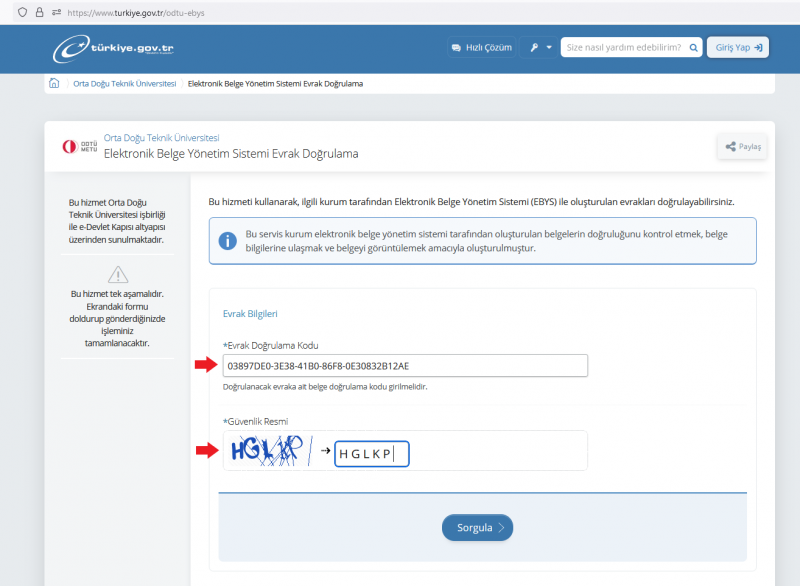
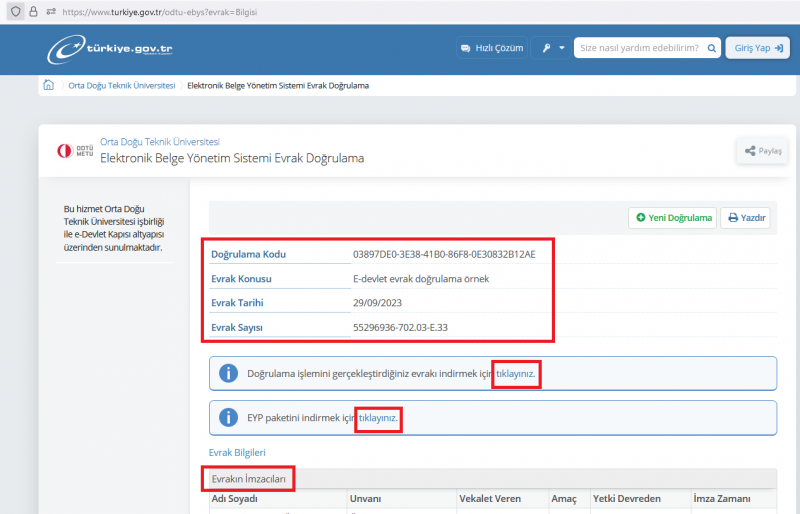
2) Verification via QR Code: The QR code located on the left side of the bottom section of the document can be scanned using a QR code reader device or a QR code reader application installed on a smartphone. After scanning, you will be directed to the verification page where, once the required information is entered, you can access the details related to the document.
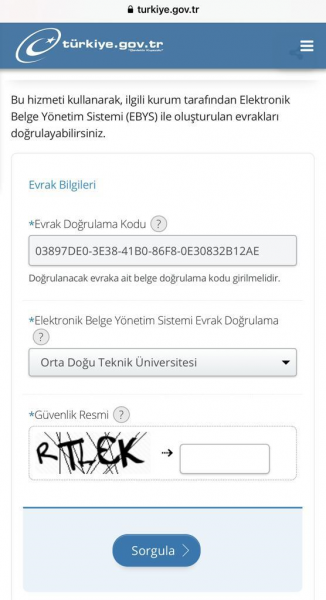
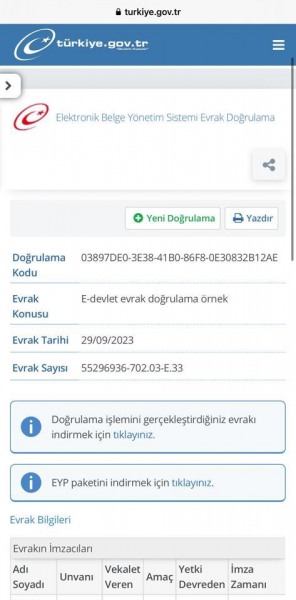
For inquiries related to the EDMS, please contact ebys-destek@metu.edu.tr .