Total Views: 16760
How can I create a vacation message?
At times when you won't be able to reply e-mail messages and you may want to automatically inform the senders of the situation, it is possible to arrange a "I am on vacation" message to be sent. This can be done by Horde interface.
With the Horde e-mail interface our users can prepare a "I am on vacation" message by using "Vacation" option under the "Filters" option under the "Mail" on the top menu of Horde where they can enter the topic and the content of the message in the boxes which are provided. The announcement can later be canceled using the same menu path.
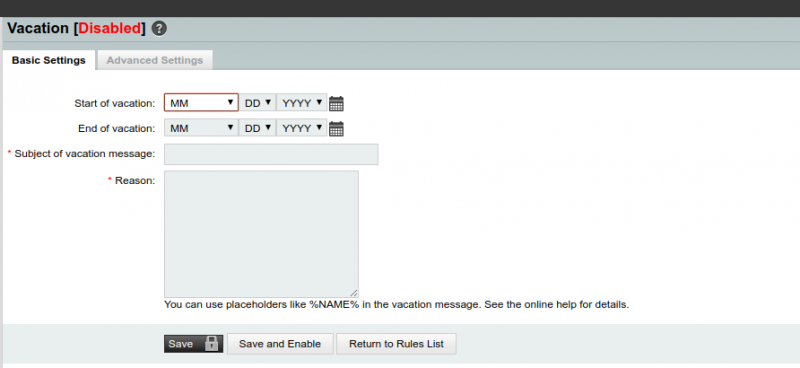
After you enter the start and end of vacation, subject and body of the email, please click "Save and Enable" to activate the vacation responder.