Total Views: 1676
How can I fill out the Vehicle Request Form through EBYS?
- Log in to EBYS.
- From the left menu, select the "Electronic Forms" option.
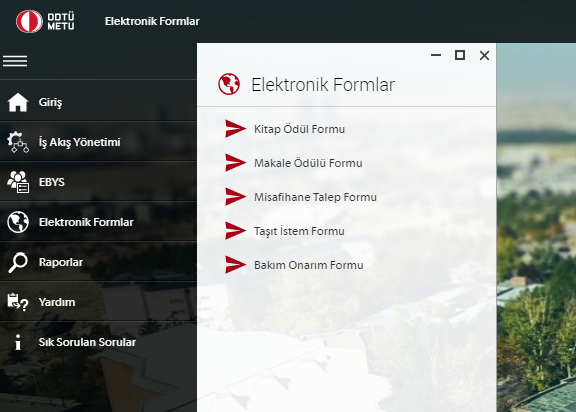
- From the opened section, select the "Vehicle Request Form" option.
- All necessary explanations are provided on the form. Fill out the form and click the "Submit" button.
- You can track the status of the submitted form by accessing the workflow history of the related document from your past records screen.
For questions related to EBYS, you can contact ebys-destek@metu.edu.tr .