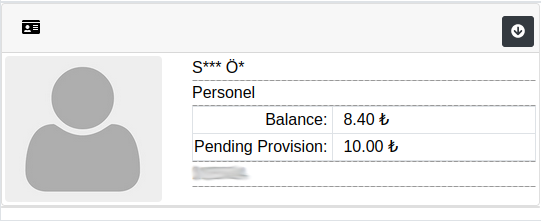How can I load money through odtucard website?
1. Open https://odtucard.metu.edu.tr from your web browser and login with your student / personnel number.
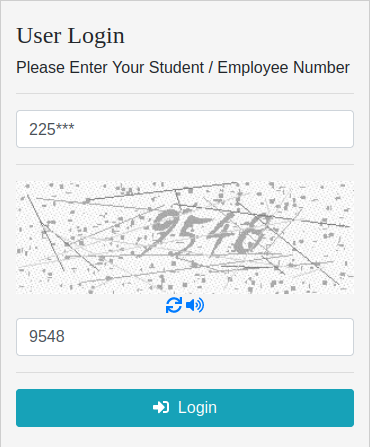
2. After you logged in system, enter the amount which you want to load to your smart card on the right side and click on "Load Money For METU Card" button.
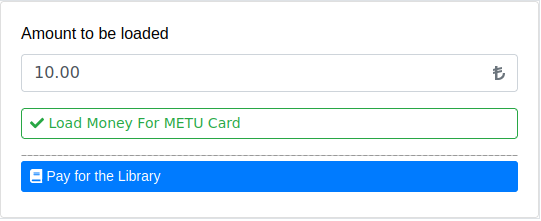
3. Click "Yes" on the confirmation window.
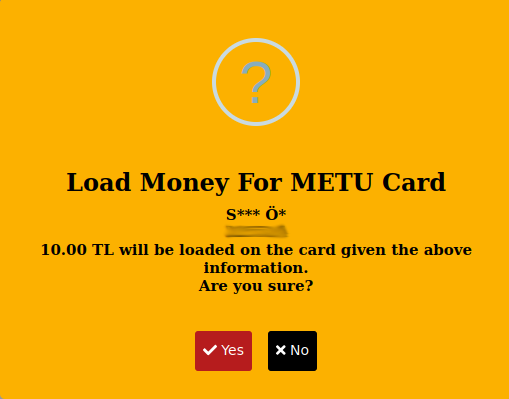
4. Make a payment with your bank account information. Payment is done with 3D Secure thorugh odtucard website. So, your card should be open to pay with 3D secure. When this phase is terminated by closing the window, payment process is suspended by the sysytem and you should wait a period of time to make a payment again.
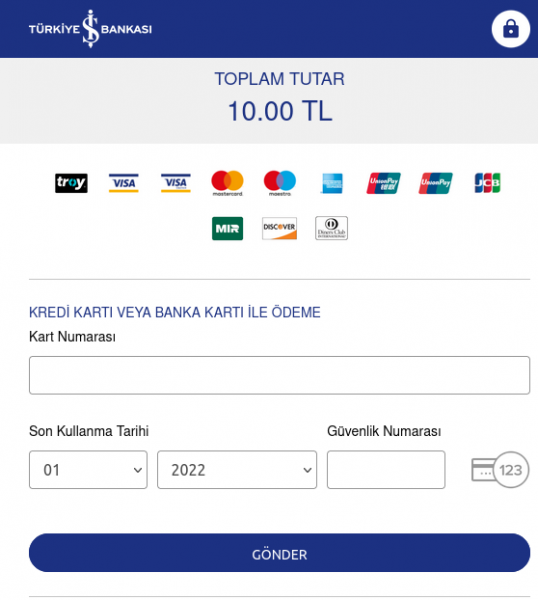
5. After making payment with 3D secure, "provision is successful" message appears and after a while, you are directed to odtucard webpage. The amount you loaded to your smart card is seen on the "pending provision" field. In order to transfer the money to your smarcard, you should tap your card to one fo the kiosks or balance loading devices located in the cafeteria.