Total Views: 2742
How can I log in to EBYS?
- Academic and administrative personnel of the university can access EBYS from https://ebys.metu.edu.tr.
- Students can not access this service.
- You can log in to EBYS with your username that includes "@metu.edu.tr" and password (shown in the picture below) or your e-signature.
- Academic and administrative personnel that do not have a username that includes "@metu.edu.tr" can apply for a username from https://faq.cc.metu.edu.tr/faq/i-am-metu-personnel-how-can-i-obtain-user-code. New user codes will be available to use for logging in to EBYS one day after.
- If you are logging in with username/password, you can press "Log in" after filling in the necesarry information. If you want the system to remember your username, you can use the "Remember me" option. You can change the language in this page.
- If you are having issues while logging in with your username/password, you can check out https://faq.cc.metu.edu.tr/groups/user-accounts.
- To get information about logging in with e-signatures, you can check out https://faq.cc.metu.edu.tr/faq/how-can-i-use-e-signature-electronic-document-management-system-new-client.
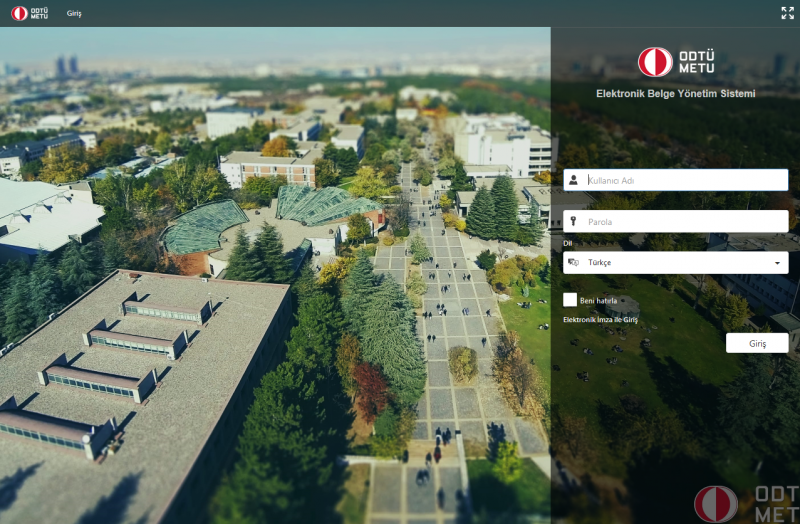
Questions about EBYS can be directed to ebys-destek@metu.edu.tr.