How can I open EYP files?
EYP files can be opened with third-party compressed file opening applications such as Winrar, they can also be opened with the software called İmzager which is developed by TÜBİTAK. It is advised to use the free and official software İmzager.
You can download the appropiate version of İmzager from https://yazilim.kamusm.gov.tr/?q=/node/143 and follow the instructions in https://kamusm.bilgem.tubitak.gov.tr/urunler/yazilim/imzagerkurumsalkurulumsureci.jsp to easily install the application.
After the installation, you can select the EYP file you want from the file list on the left of the application or drag and drop the file onto the application to open the file. The information in the EYP file will be shown. To open the related document as a PDF, you can click on the file name.
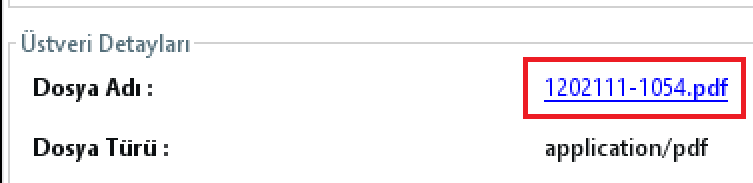
Questions about EBYS can be directed to ebys-destek@metu.edu.tr