How can I recall a document that I have finalized?
After you complete your incoming documents from inside or outside the institution by clicking the "Gereği Yapılmıştır" or "Bilgi Edinilmiştir" buttons, if you need to forward the document again to somewhere or to someone, you need to bring the document back to your approvals through the Document Recall menu.
For this:
Click on Document Recall from the EBYS menu.
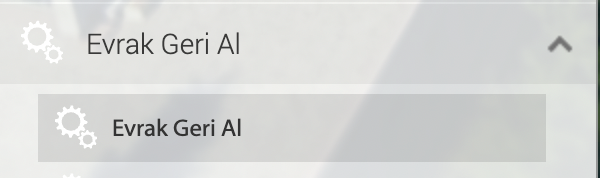
The following screen will appear.
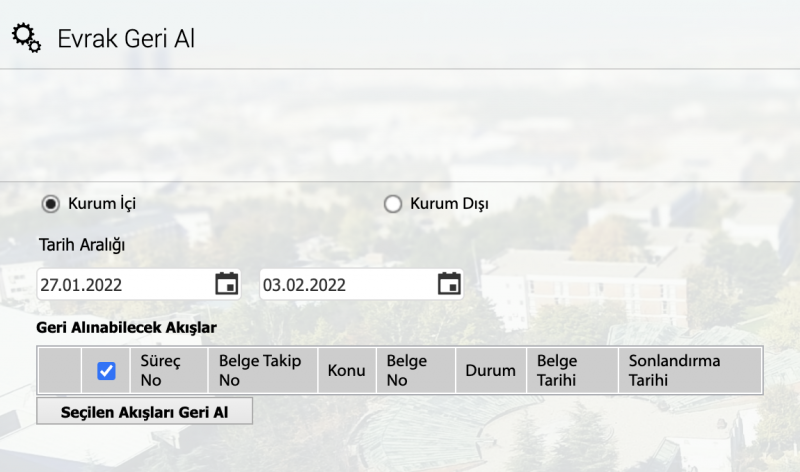
If you do not see the relevant document on this screen, first make sure you have selected the correct document type (internal or external). Then, widen the date range.
After selecting the relevant document, click the "Seçilen Akışları Geri Al" button to bring the document back to your approvals.
Questions related to EBYS can be sent to ebys-destek@metu.edu.tr .