How can I search the phone directory registered in EDMS?
1- After logging into the system, click the phone icon located to the left of your name at the top right corner of the screen.

2- On the opened screen, you can perform searches from three different sections. In the top "Search" area, you can search by both name and phone number, while the column searches below allow you to search by either name or number exclusively.
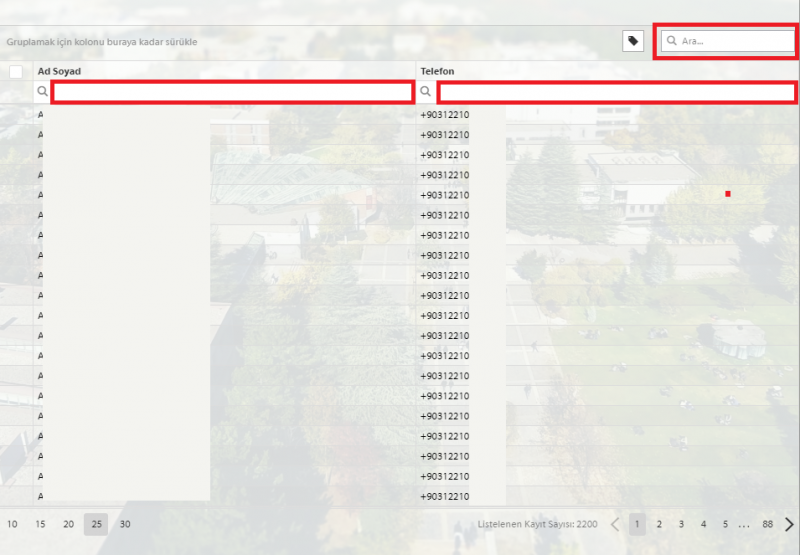
Note: If the person you are searching for is not found on this screen, it means their number is not registered in EDMS. If the number you find is incorrect, the individual can update it themselves.
For adding or updating a phone number in EDMS, please visit: https://faq.cc.metu.edu.tr/faq/phone-number-field-shown-edms-documents-empty-or-incorrect-how-can-i-add-or-update-it
For inquiries related to EDMS, please contact ebys-destek@metu.edu.tr .