Total Views: 14024
How can I transfer files and folders between my METU user account and my computer by using Horde File Manager?
It is possible to transfer files between the central server systems and your personal computer by making use of the Horde File Manager. Once Horde is run, to perform the process you will have to choose the "File Manager" and "METU" under the "Others" menu.
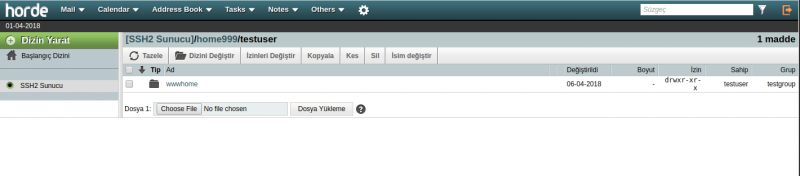
In order to download a file resident on the central servers to your personal computer it is only necessary to click on the ![]() icon.
icon.
In the case of uploading a file in your personal computer to the central servers, using the section below the page, you should find the file you want to upload by clicking on the "Browse" button and once the file is chosen, click on the "Upload File(s)" button.