Total Views: 16120
How can I update my information in the Phonebook?
To update your personal web address and phone number in the Phonebook (https://phonebook.metu.edu.tr) you must first login to the system with your user name and password:
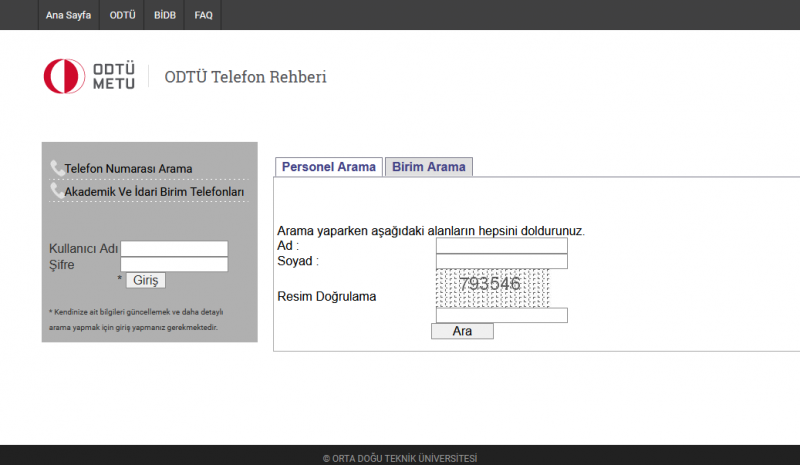
By clicking on the "Control Panel" (Kontrol Paneli) link on the screen after logging in, you can enter your personal web address and phone number from the fields that appear below; or if you have previously added information, you can change it. "Güncelle" (Update) button should be clicked to save the information.
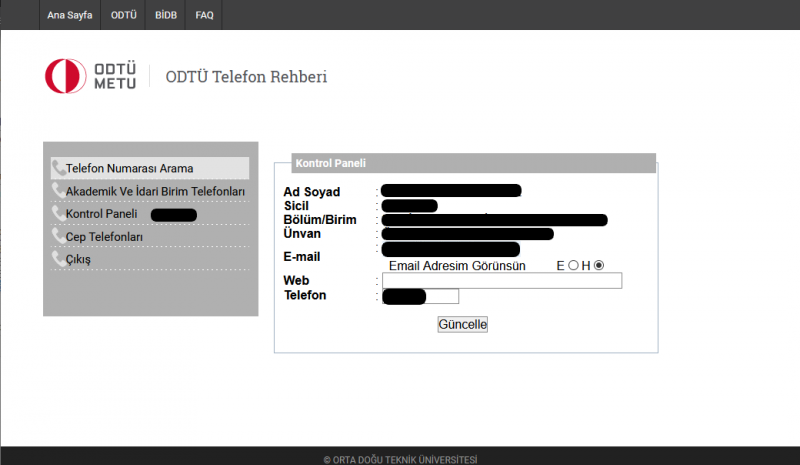
The information viewed on this screen belonging to you, other than your personal web address and phone number, is automatically transferred from the Human Resources Management System (IKYS) under the Directorate of Personnel.