Total Views: 1455
How can I view the flows that are awaiting confirmation in EBYS?
- Log in to EBYS.
- Click the button to the top right of the screen which shows how many documents you have waiting for your confirmation.

- You can list the related documents at the left side of the screen which can be opened by clicking the awaiting document types.
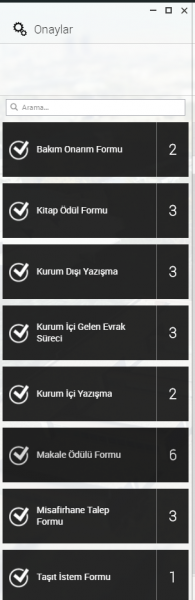
Questions about EBYS can be directed to ebys-destek@metu.edu.tr