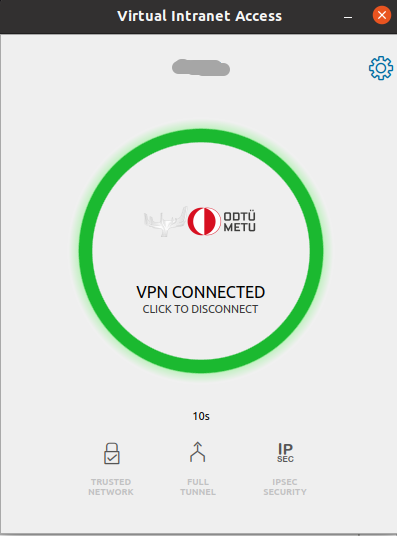Total Views: 11233
- English
- Türkçe
How to Delete VPN Profiles ?
Open Aruba VIA and click "Settings" icon.
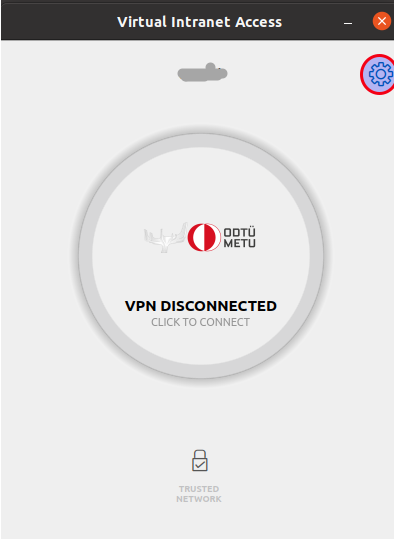
Click on "VPN Profiles" tab and click "Clear Profiles".
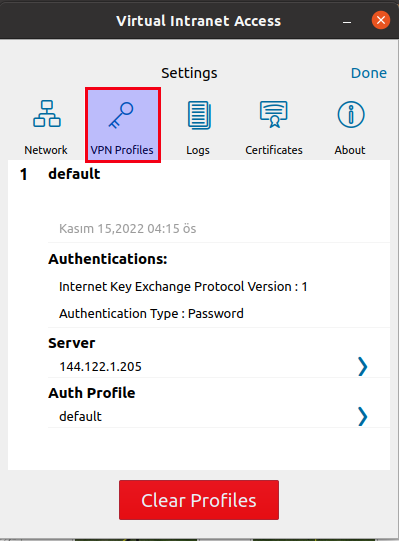
Select current profile "UserController1" from the list and click "-" icon.
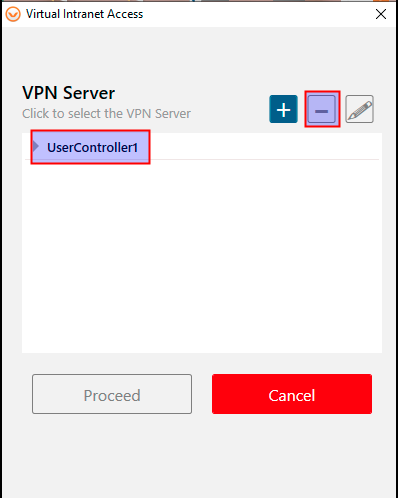
Confirm the process. Click "Continue".
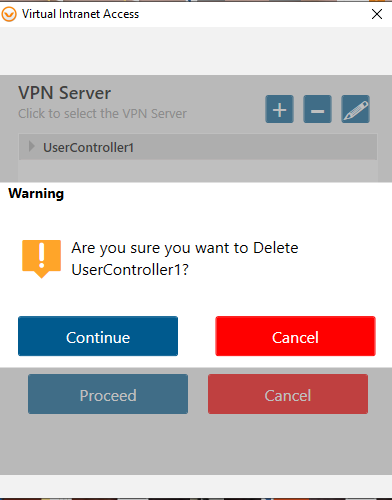
Click "Cancel" to return "VPN Profile Download" section.
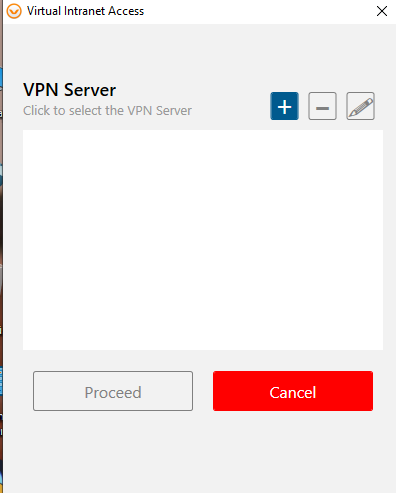
"Click to download VPN Profile".
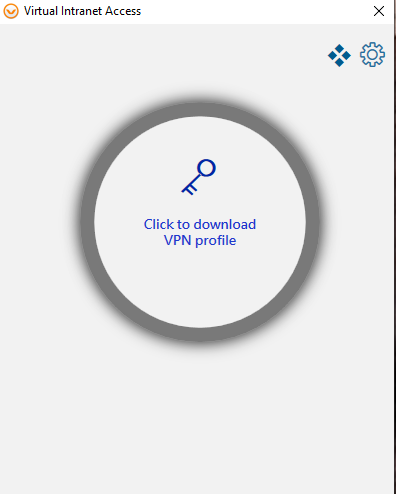
Enter the "border.metu.edu.tr" url. Click "Download" button.
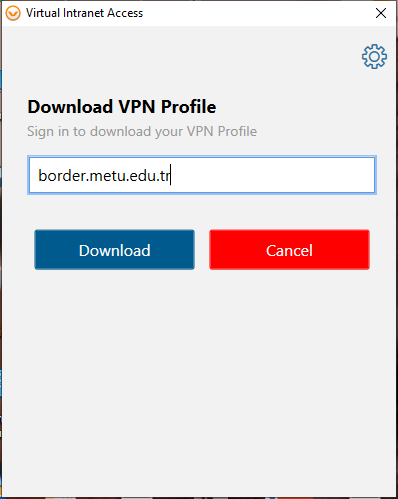
Select "default" profile from the list.
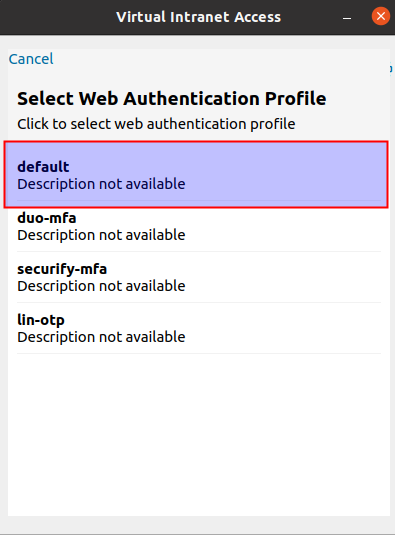
Enter your "username" and "password". Click "Proceed". Download the profile.
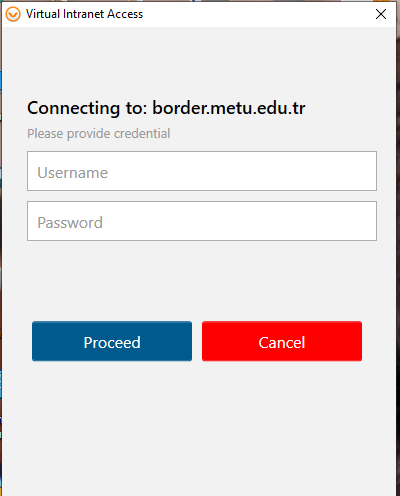
Reboot your computer and open again Aruba-VIA. Enter your "username" and "password" to connect METU VPN.