Total Views: 1313
I cannot see the action buttons to process an incoming document or electronic form. What should I do?
Action buttons such as Approve, Forward, Send for Signature, Download, Return, Mark as Completed, or access to the document/form’s workflow history and notes are displayed in the area just above the incoming document or electronic form.
If you cannot see the buttons for an incoming document or electronic form, you may have collapsed this area. To make the buttons visible again, click the arrow on the right side of the area to expand it.
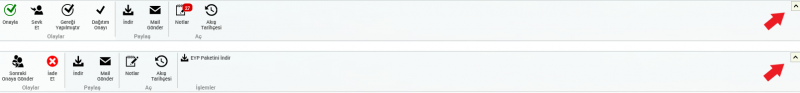
![]()
For inquiries related to EDMS, please contact ebys-destek@metu.edu.tr .