Reports Presented to Managers and Secretaries Regarding EBYS Leave Forms
There are two different reports related to leave forms that managers and secretaries in the units are authorized to view.
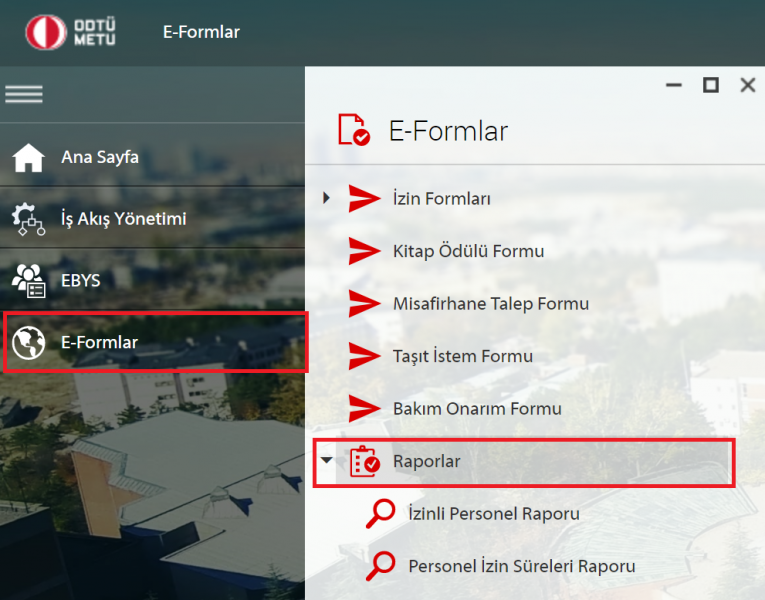
1. Leave Personnel Report
This report shows the leave forms filled out by personnel who were on leave for any day within a specified date range. By clicking on any form row in the list, the form can be accessed, and by clicking on the workflow history, the steps the form has gone through can be viewed.
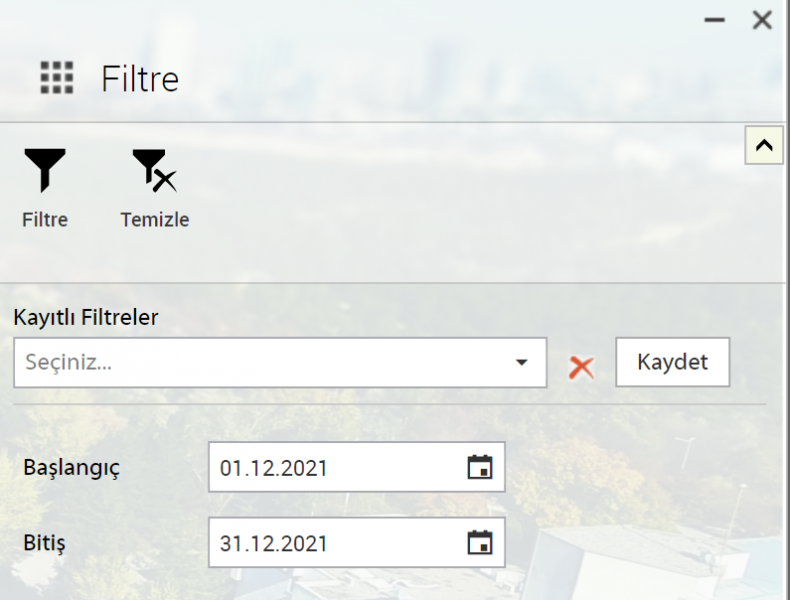
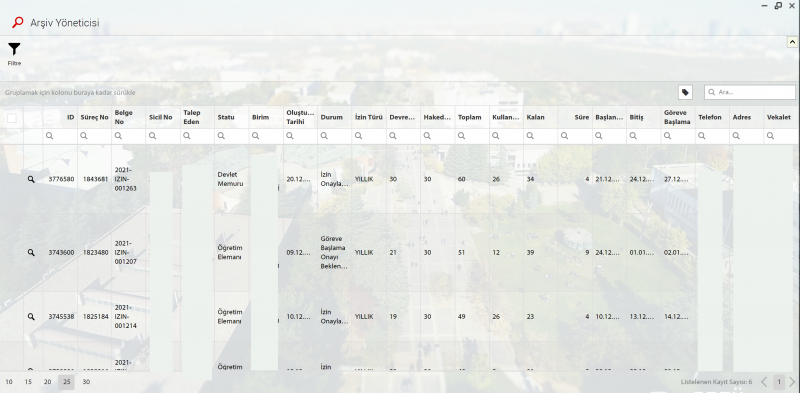
2. Personnel Leave Durations Report
This report shows the list of all personnel in the unit along with their leave durations for:
-
carried over (from the previous year)
-
earned (this year)
-
total (carried over + earned)
-
used (within the current year)
-
remaining (total - used)
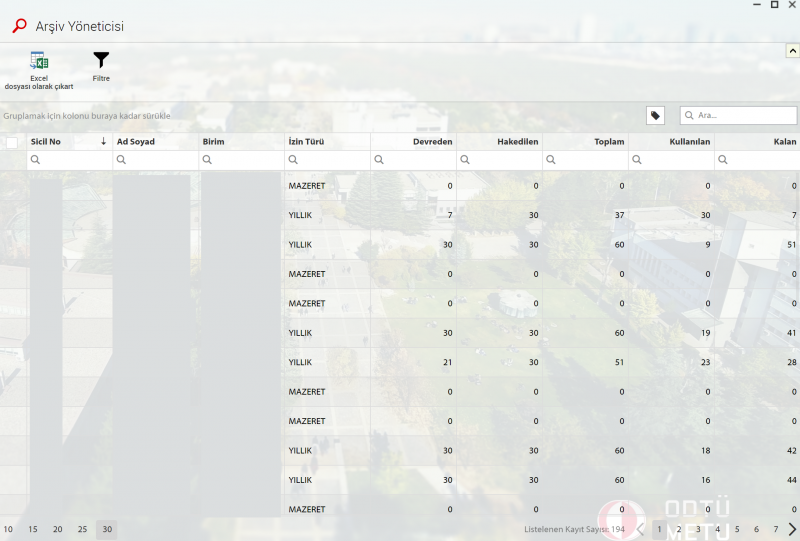
Note 1: Excuse leaves and annual leaves are listed as separate rows in the report.
Note 2: Personnel with multiple positions need to select the position they want to view data for using the filter button.
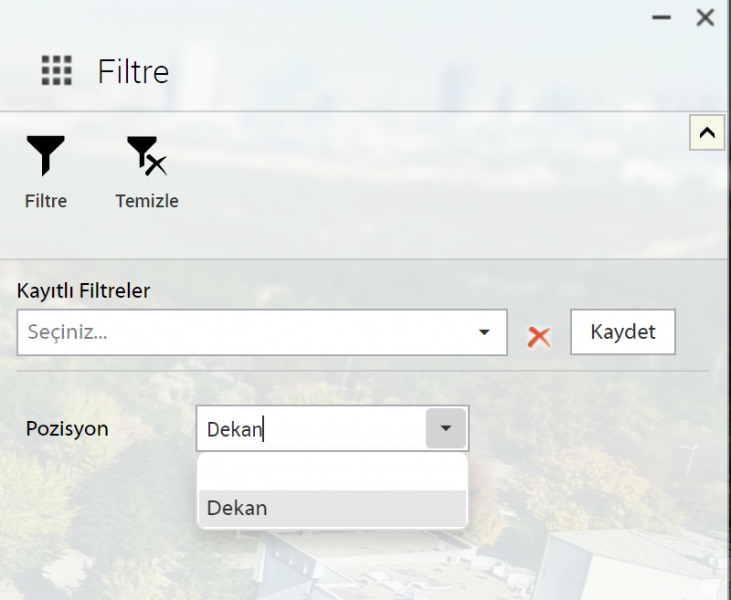
Report Usage Features
1- By clicking on the column headers in the reports, the data can be sorted alphabetically or numerically based on the values in that column. Clicking the same column header a second time will sort the data in reverse order. Sorting is available for all columns in the report.
![]()
2- Grouping can be done based on the columns in the reports. For example, in the Leave Personnel Report, dragging and dropping the "Person Name" column into the "Drag a column here to group by that column" area will group the data by person. Similarly, grouping can be performed based on any column in the report.
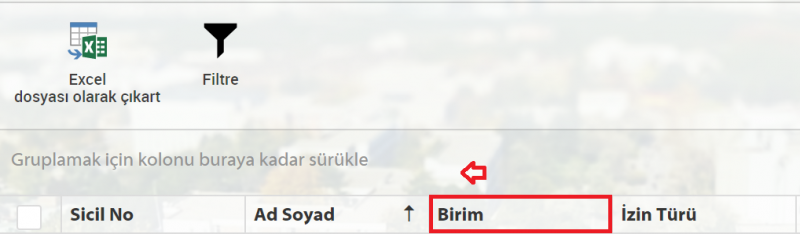
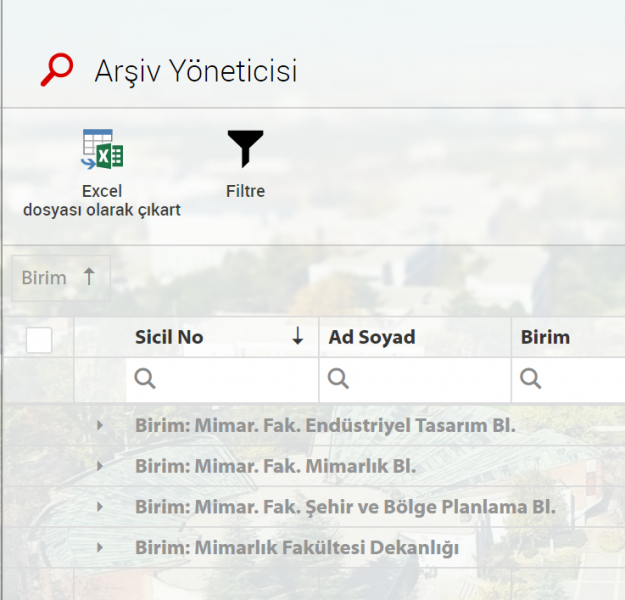
3- On the report listing screen, the "Export as Excel file" button located at the top section allows downloading the entire report as an Excel file.
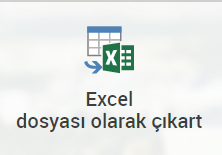
Questions related to EBYS can be sent to the email address ebys-destek@metu.edu.tr .