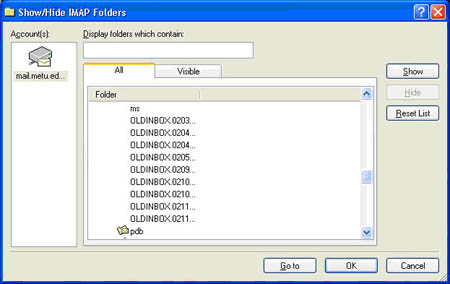Total Views: 18021
What is IMAP and POP3?
IMAP (Internet Message Access Protocol) and POP3 (Post Office Protocol - Version 3) are e-mail reading services that has slight differences from each other. They enable you to easily access your e-mails while using e-mail reading programs such as Outlook Express or Netscape Messenger.
Features of POP3:
- E-mails are kept on the hard disc. If you want you may leave copies of e-mails on the server.
- Outlook Express
From Tools menu choose Accounts. From the properties of the desired account sellect Advanced tab and tick "Leave a copy of messages on the server".
- Mozilla Thunderbird
From Tools menu choose Accounts. From Settings change Server Settings to "Leave messages on server" for desided mail account.
- Netscape Messenger
From Tools menu choose Mail & Newsgroups Account Settings. From Settings change Server Settings to "Leave messages on server" for desided mail account.
- Outlook Express
- There is a preference for the user whether to delete the e-mails on the server or not while downloading them to the hard disc.
- You may choose to keep your e-mails on the server, however, to be able to delete the e-mails on the server as you are deleting them from the hard disc, you should do the required settings.
- If, on the server, you have created different folders and directories to separate the e-mails, these directories will not be displayed since they are not available on the hard disc.
Features of IMAP:
- E-mails are kept on the server.
- On the server, you can access the directories you have created or the system created.