GRAMMARLY
— GRAMMARLY EDUCATION —
Grammarly is a cloud-based typing assistant that reviews spelling, grammar, punctuation, clarity, engagement, and delivery mistakes. It uses artificial intelligence to identify and search for an appropriate replacement for the error it locates. In addition, it is a learning tool that helps to develop writing skills, reinforce proper revision habits and prevent plagiarism.
Grammarly Free (basic features) / For causal writing
- Spelling
- Grammar
- Punctuation
- Conciseness
Grammarly Education (advanced features) / For work or school
- Clarity-focused sentence rewrites
- Tone adjustments
- Plagiarism detection
- Word choice
- Formality level
- Fluency
- Additional advanced suggestions
[1] Note: As of October 6, 2022, Grammarly accounts of students, staff, and faculty members have switched to single sign-on (SSO), an authentication method that enables you to use your METU username and password to sign in to Grammarly.
Account - How do I access?
1- To access Grammarly, click https://www.grammarly.com/enterprise/signin. On the page that opens, write your METU e-mail address as e123456@metu.edu.tr and click Continue.
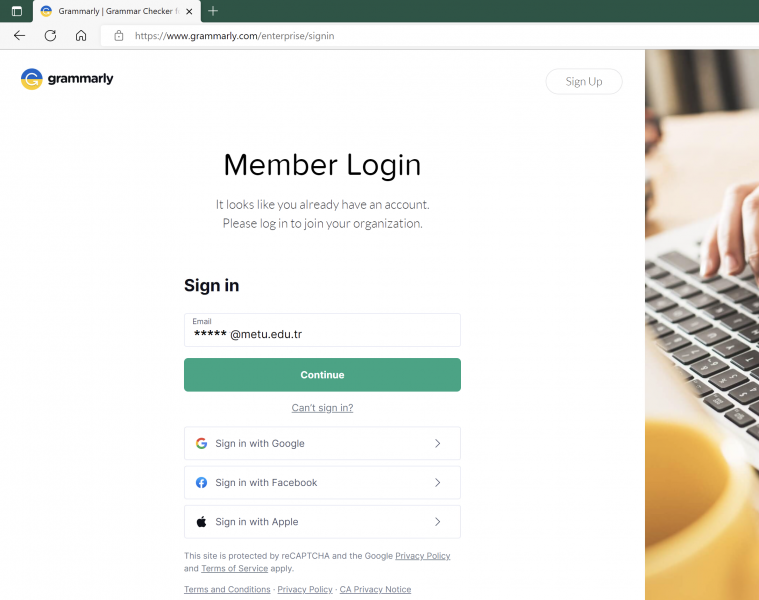
2- The following screen will appear where you will enter your METU username and password. You should write your username as e123456. Then enter your METU user account password and press the Login button.
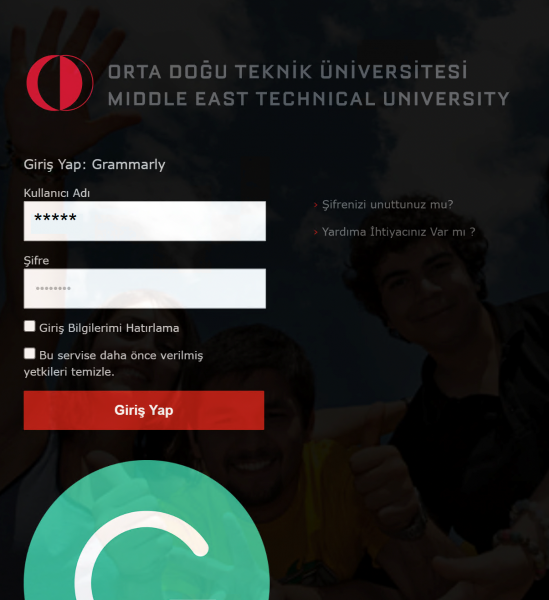
3- Confirm the user agreement that appears and press the Submit button.
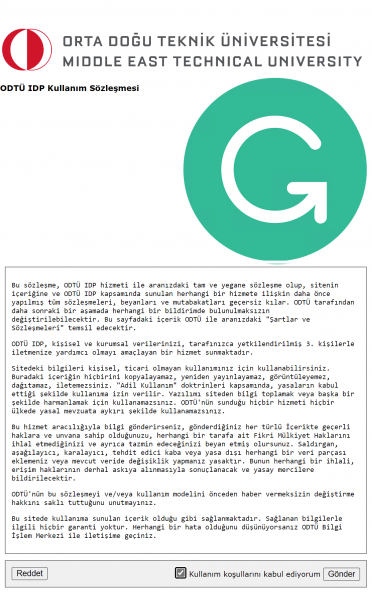
4- Complete the process by pressing the Accept button on the information screen to be supplied to the service.
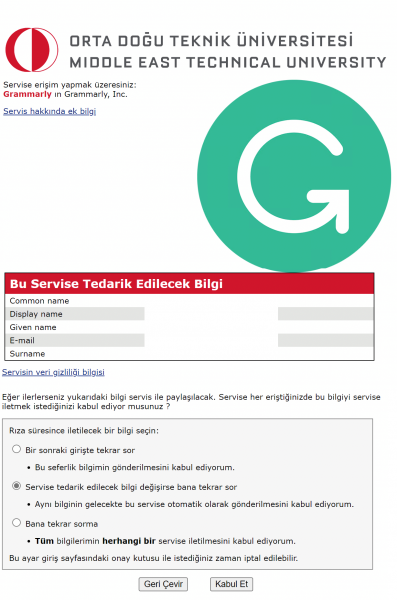
5- Your registration is complete. You can use Grammarly by going to https://app.grammarly.com/.
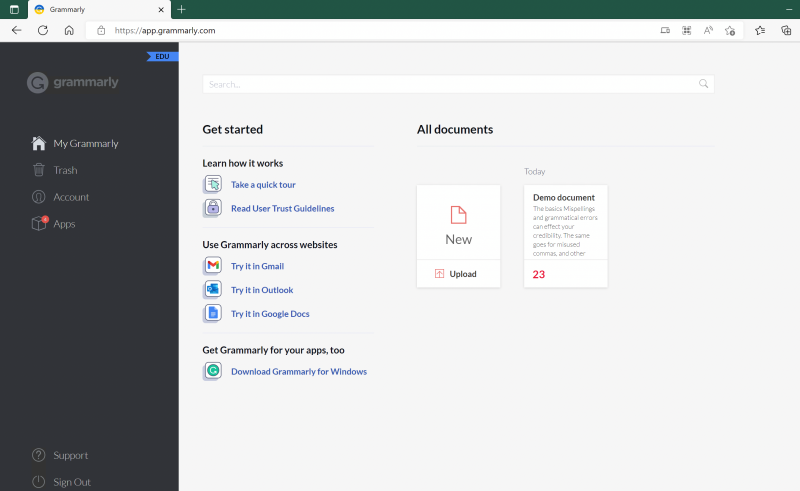
Grammarly Support: https://support.grammarly.com/
Contact us: https://itsupport.metu.edu.tr/