Total Views: 489
How can I add a personal note to someone?
- Click the "Notes" button located on the document.

- Click the "New Note" button.
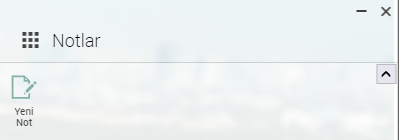
- Uncheck the "Visible to Everyone" checkbox.
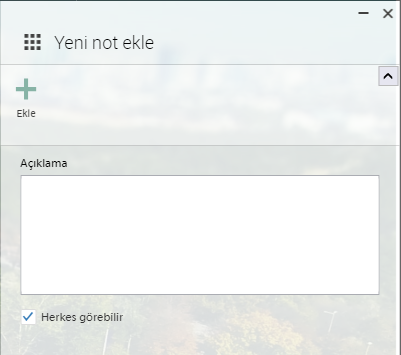
- Click the "..." button in the "Users and Roles" section.
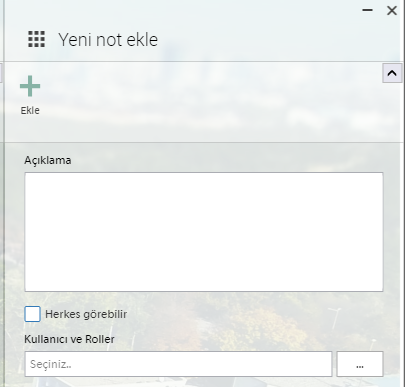
- In the opened section, click the "Type" dropdown menu.
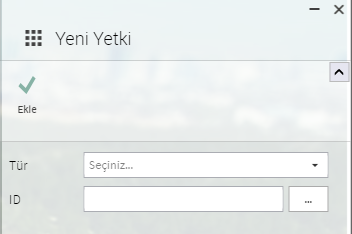
- From the "Type" dropdown menu, select "User Role" and then click the "..." button in the "ID" section.
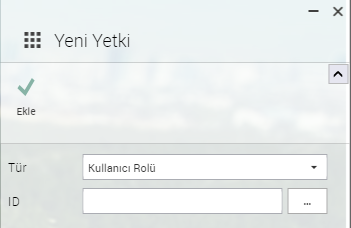
- In the opened section, search for and select the person.
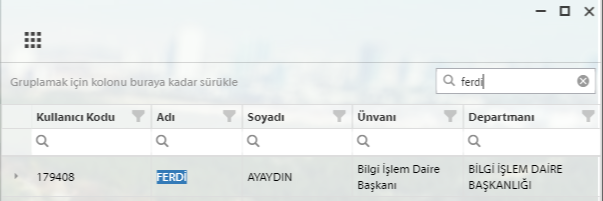
- Click the "Add" button to return to the previous section.
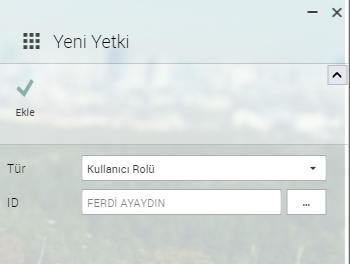
-
Write your note and click the "Add" button. Only the specified individuals will be able to see this note when the document reaches them. No additional notification will be sent if the document does not reach them.
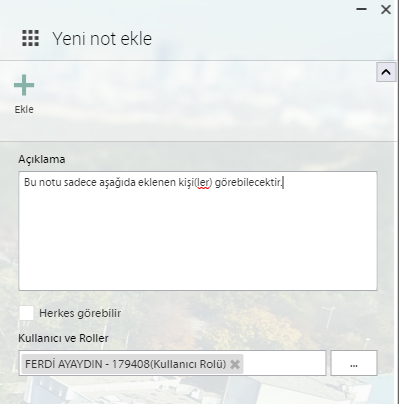
For questions related to EDMS, please contact ebys-destek@metu.edu.tr .