How can I use e-signatures in EBYS? [Linux]
1- Run this command in Terminal:
sudo apt install default-jre
When asked "Do you want to continue?", press Y and enter to complete the installation.
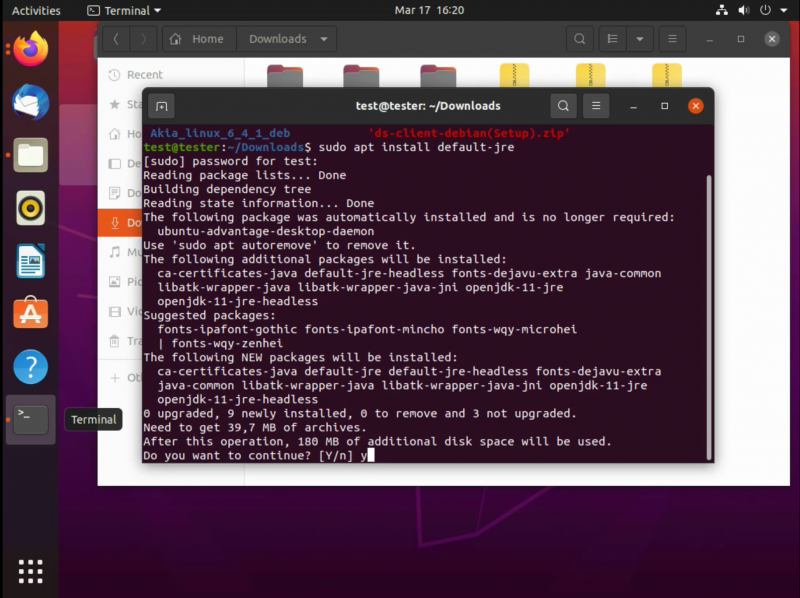
2- Download and install the e-signature drivers from https://kamusm.bilgem.tubitak.gov.tr/islemler/surucu_yukleme_servisi/.
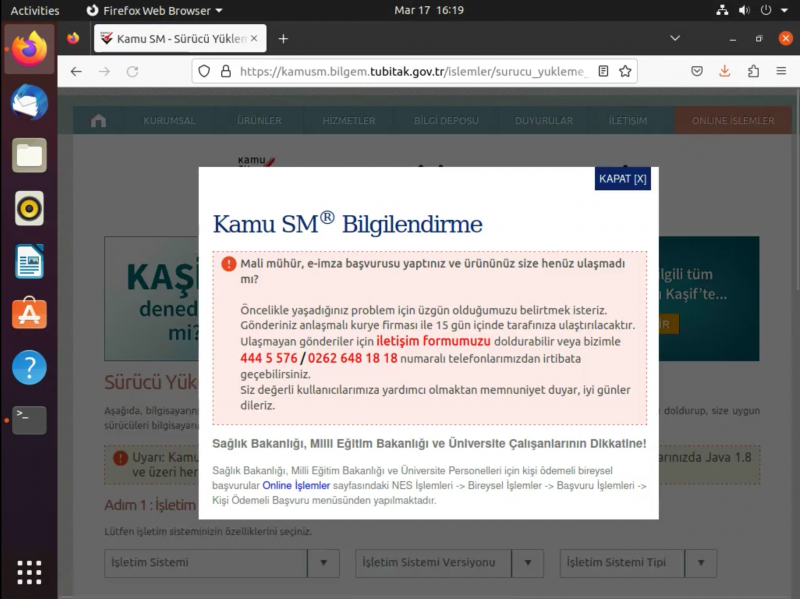
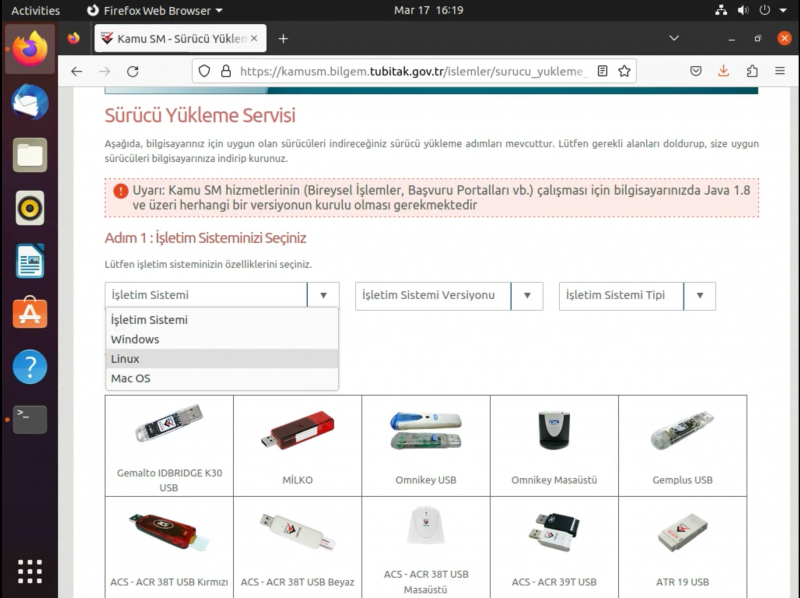
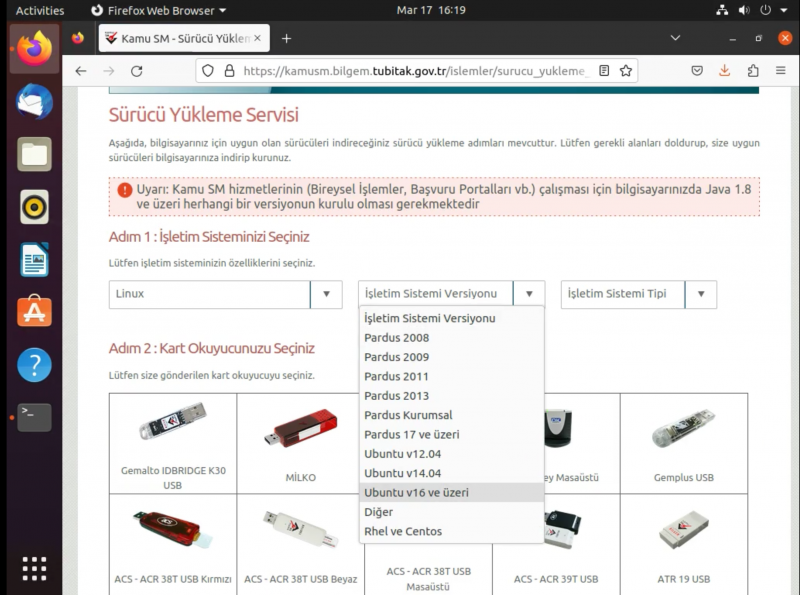
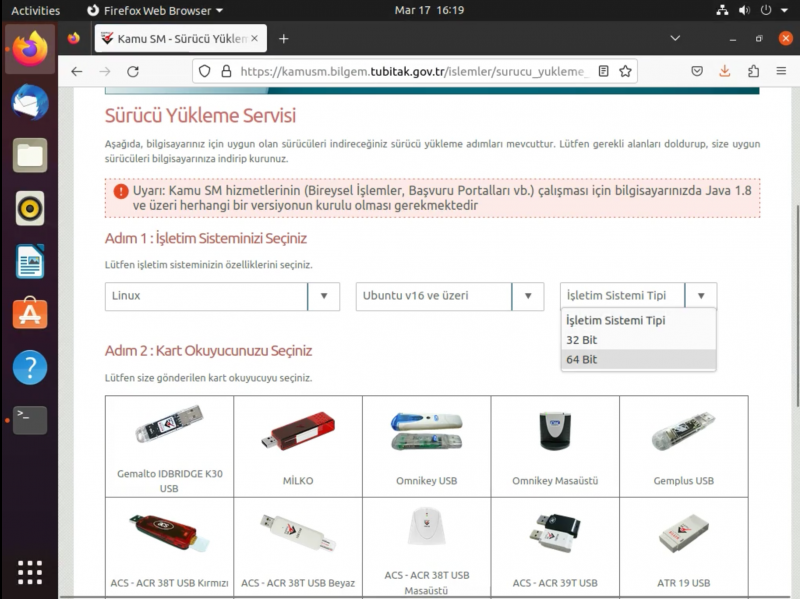
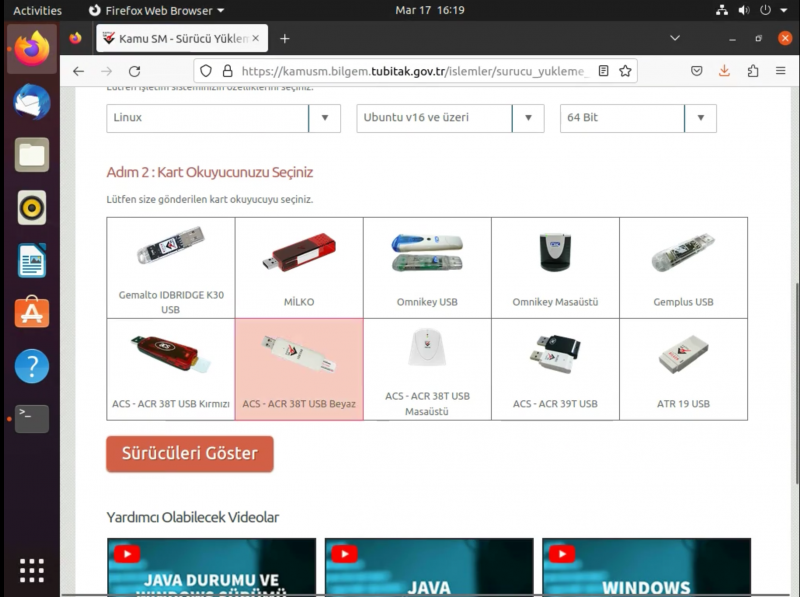
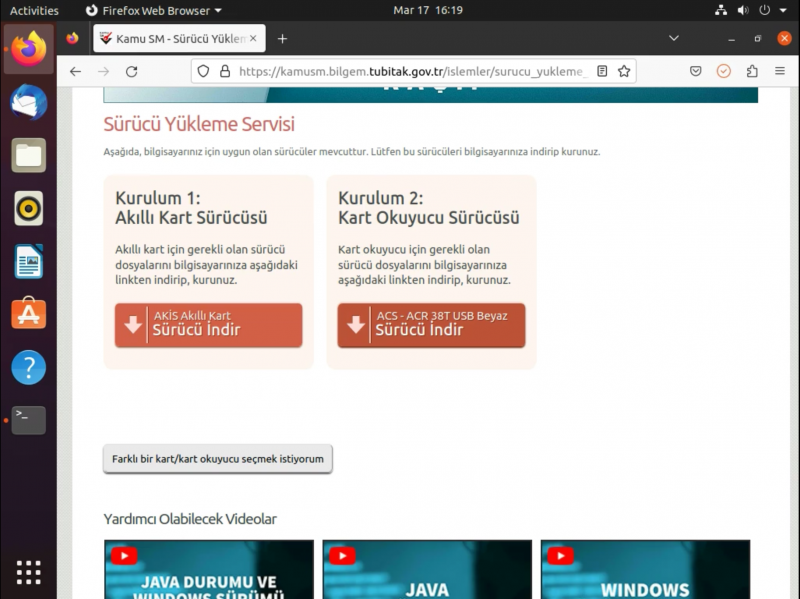
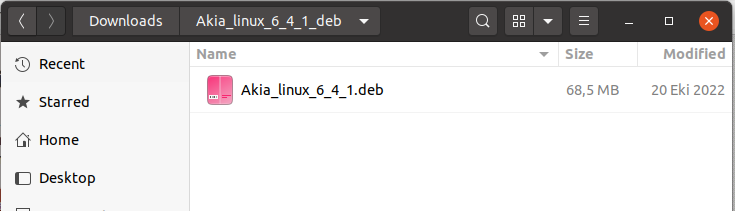
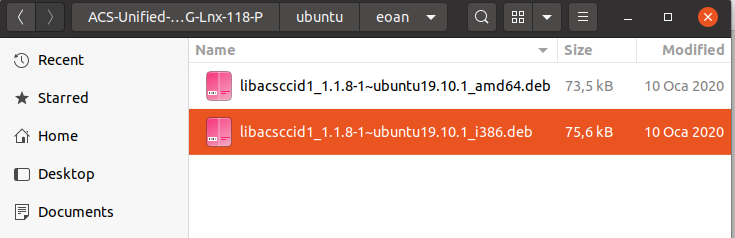
3- Download the appropriate DSClient software from the options below and complete the installation process:
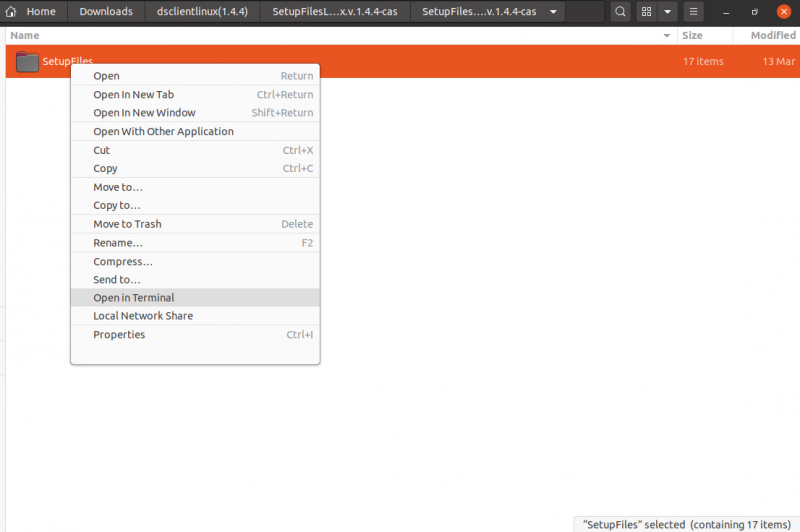
In the terminal that opened, for Ubuntu run the command,
bash DSClientLinux.sh
and for Debian run the command,
bash DSClientDebian.sh
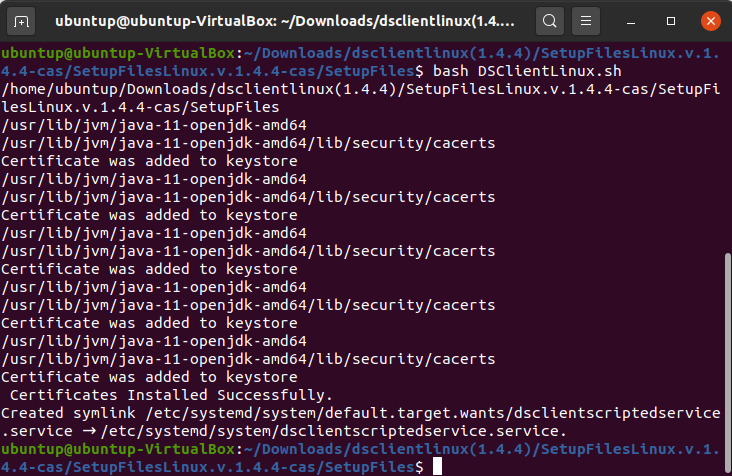
The installation is complete.
IMPORTANT NOTE: If you are using EBYS with Chrome and your computer's Chrome version is above 138, you should grant the requested permission and select Allow in the following warning you may receive regarding DSclient. This permission can also be controlled in Chrome settings via Settings -> Privacy and Security -> Site settings -> ebys.metu.edu.tr -> Local network access -> Allow. If this permission is denied, your browser will not be able to access the DSClient application and will give a DSClient not installed error when the e-signature window opens. There is no known problem in other browsers such as Edge, Firefox, etc. If an error occurs in the Chrome browser, the e-signature process can be tried with a different browser.
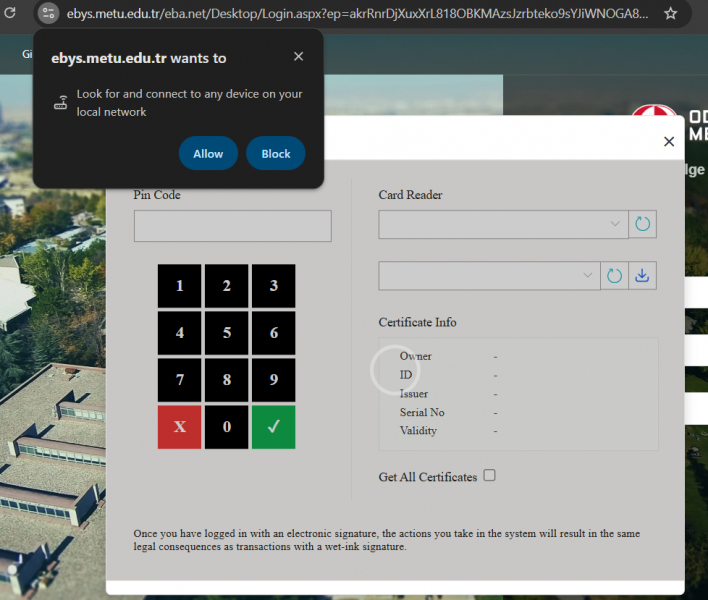
If you still have problems while using e-signatures in EBYS after following the steps above, or have other questions about e-signatures, you can look at the frequently asked questions in https://faq.cc.metu.edu.tr/groups/e-signature.
Questions about EBYS can be directed to ebys-destek@metu.edu.tr.