How can I use METU E-Mail Services with my Android installed device?
You should configure the e-mail application with the METU e-mail settings in order to read and send e-mail via your device.
Start the e-mail application on your phone and select add account. Write down your e-mail address and password and tap Manual setup. Choose the account type on the next screen. To access your folders on the server and messages from multiple devices such as computer, mobile phone etc. choose "IMAP".
 |
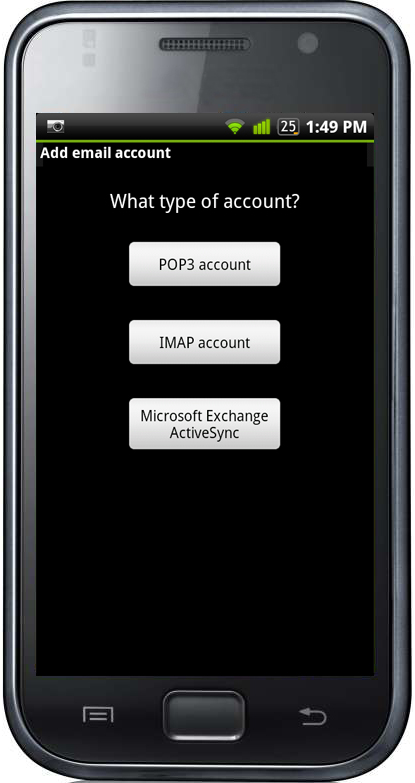 |
If your mobile device discovers the server information, please use them as is. If you have problems with auto discovery, you can then use the following settings.
On "Incoming server settings" screen, write down the server name as imap.metu.edu.tr and port number as 993 for IMAP or write down the server name as pop3.metu.edu.tr and port number as 995 for POP3. For both options, select the security type SSL (Accept all certificates).
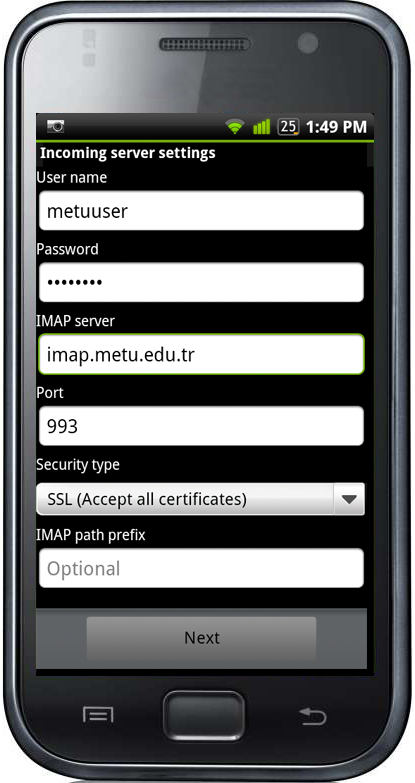 |
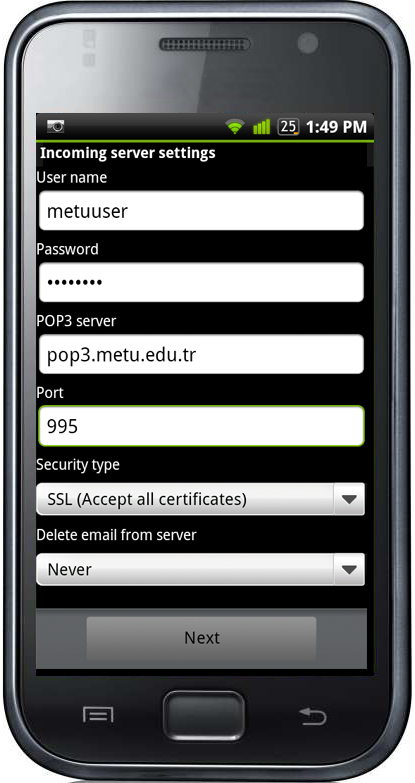 |
On "Outgoing server settings" screen, write down the server name as smtp.metu.edu.tr and port number as 465. Select the security type SSL/TLS (Accept all certificates) and tick Require sign-in check box. On the next screen define the account options. On the final screen write down the name that is going to be displayed on outgoing messages and tap Done to save the settings.