How can I use METU e-mail forwarding?
To activate e-mail forwarding, you need to log in with your METU user code and password. After logging in, you can type in the e-mail address you want your METU e-mail address to be redirected to, in the Forward e-mail to text box and click Update. Then, your e-mail forwarding is activated. To deactivate e-mail forwarding, please click Forwarding on or off button.
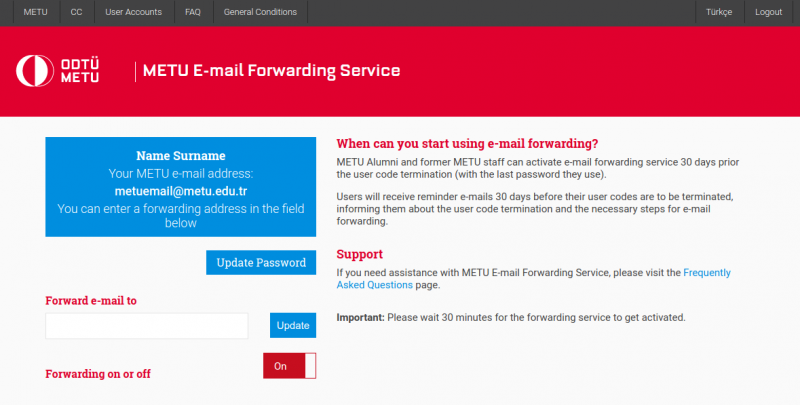
What should you do if you cannot access your usercode?
If your user code had been terminated and you do not remember your password, please send a photo of your identity card (only the front side) and indicate your student number / staff ID number and the forwarding address you prefer via the IT Support Form. (allowed file types in the form are: pdf, png, jpeg, gif and maximum file upload size: 2MB ) Then, Computer Center IT Support Team will activate your e-mail forwarding service. You will receive an automatic e-mail once your e-mail forwarding is activated.
E-mail forwarding serves only the purpose to forward the e-mails sent to your METU e-mail address to another e-mail address you specify. No e-mails can be sent via your METU e-mail address.