How can I update my information in the Phonebook?
To update your personal web address and phone number in the Phonebook (https://phonebook.metu.edu.tr) you must first login to the system with your user name and password:
Posted on: 18/01/2020
The search found 97 results in 0.045 seconds.
To update your personal web address and phone number in the Phonebook (https://phonebook.metu.edu.tr) you must first login to the system with your user name and password:
Posted on: 18/01/2020
To download the VPN application, please visit https://netregister.metu.edu.tr and click "VPN Service" icon.
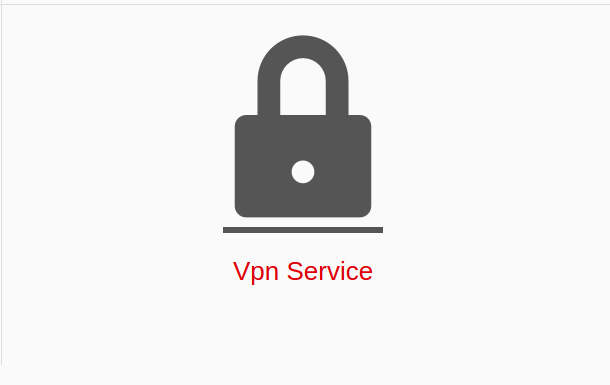
Posted on: 07/05/2020
Please send your questions or problems about application to graduate programs via Information Request about METU Graduate Programs Application form.
Posted on: 23/12/2014
Make sure that the e-mail you have used for the application is correct. If you are sure, then please follow the instructions by clicking the 'New User' link.
Posted on: 23/12/2014
By clicking on the "Preview Survey" button in the admin panel, you can preview and test your surveys.
Posted on: 23/12/2014
Please visit http://bidb.metu.edu.tr/en/policies-and-rules for PC Rooms Regulations.
Posted on: 14/05/2015
Since October 1, 2020, article award applications have been made through the Academic Performance Evaluation Process Management System (https://apsis.metu.edu.tr/),
Posted on: 26/05/2025
If the program information you want to apply was not listed, you must consult the related institute of the program.
Posted on: 23/12/2014
During the first half of the year 2006, the software being used for providing Electronic List Services in METU has been aborted and all the electronic lists in use have gradually been transferred from the software ListProcessor, to Mailman softwar
Posted on: 15/03/2015
Due to the upcoming renewal of the TÜBİTAK Public Certification Center (KamuSM) license, the DSClient e-signature application used for electronic signature processes in EBYS must be updated with the new license file by July 31, 2025.
Posted on: 09/01/2025