SPSS
— IBM SPSS STATISTICS 31 —
SPSS is a predictive analytics software that provides statistical analysis/reporting, predictive modeling, data mining, decision management/deployment, and big data. SPSS is compatible with older versions and runs the files which are created with older versions.
You can perform the installation and activation of the software by following the steps below.
WHAT TO DO WHEN ACTIVATION PROBLEMS OCCUR
[1] Note for students: In accordance with our license agreement, it is possible to access SPSS software from on-campus PC Rooms by students. The relevant software is installed in the Computer Center PC Rooms, and you can contact the department/unit coordinators for its use in the departments/units. You can use http://coordinators.metu.edu.tr/koordinator-listesi to reach department/unit coordinators.
Start the installation by clicking on the installation file named “SPSS_Statistics_31_WINDOWS_ISSCAS0_1.0_MP_ML” in the ISO file.
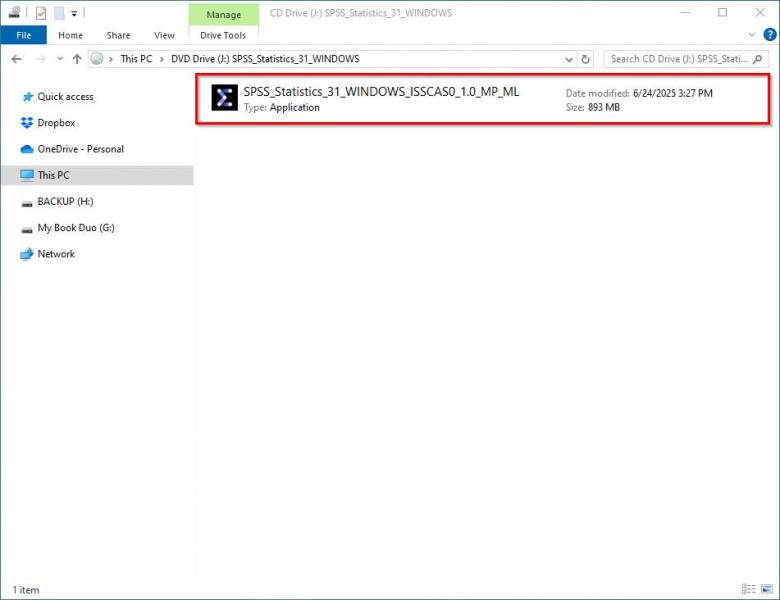
STEP-2
Proceed by clicking the “Next” button.
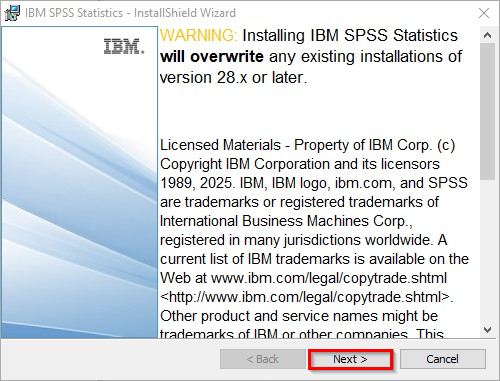
STEP-3
Proceed by clicking the “Next” button.
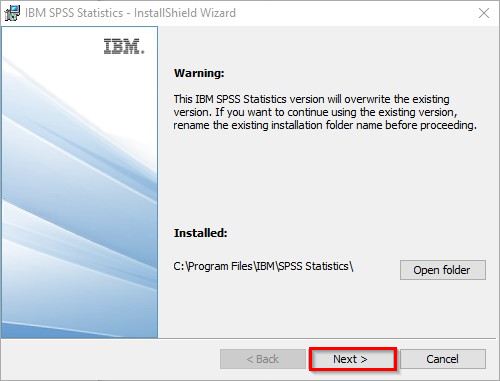
STEP-4
Check the option “I accept the terms in the license agreement” and click the “Next” button to proceed.
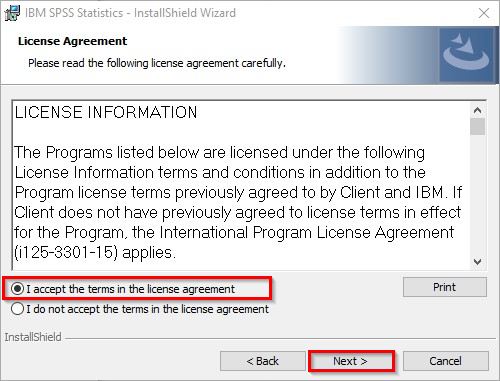
STEP-5
Proceed by clicking the “Next” button.
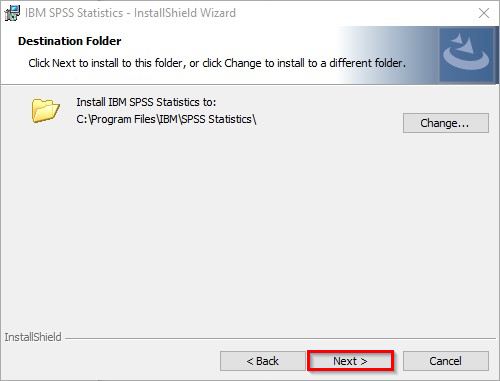
STEP-6
Proceed by clicking the “Install” button.
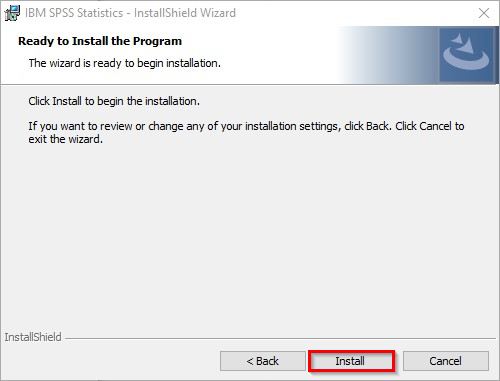
STEP-7
Check the “Start IBM SPSS Statistics now” option and click the “Finish” button to proceed.
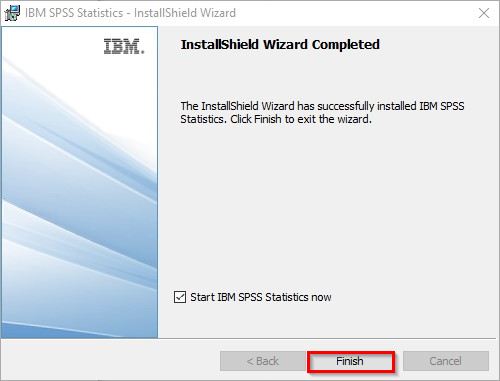
Proceed by clicking the “Launch License Wizard” button.
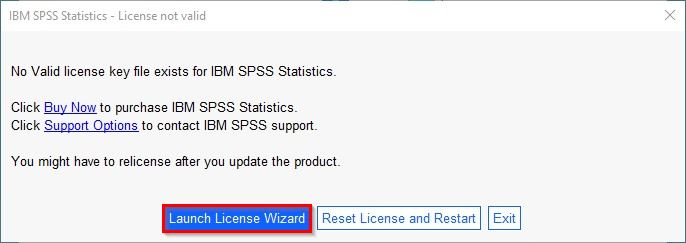
STEP-9
Check the “Concurrent user license” option and click the “Next” button to proceed.
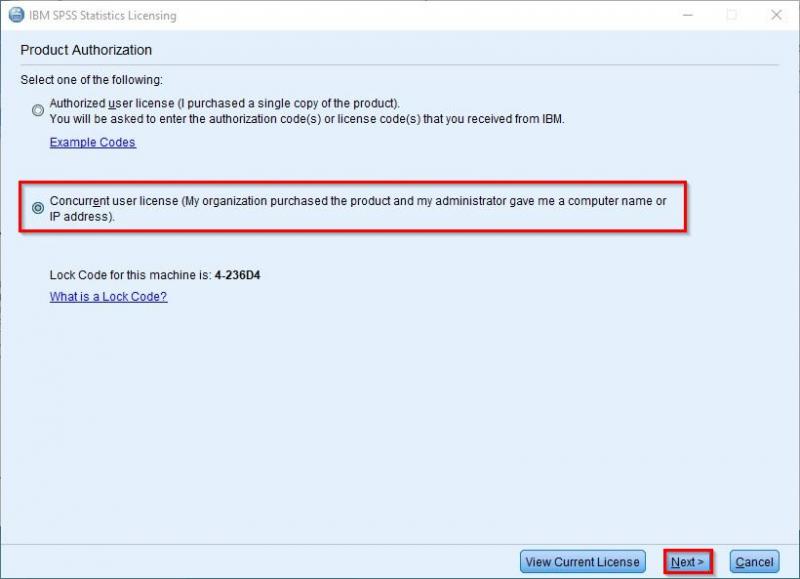
STEP-10
For the activation process, type "spss.cc.metu.edu.tr" in the field under the "License manager server name or IP address" heading and click the "Next" button to proceed.
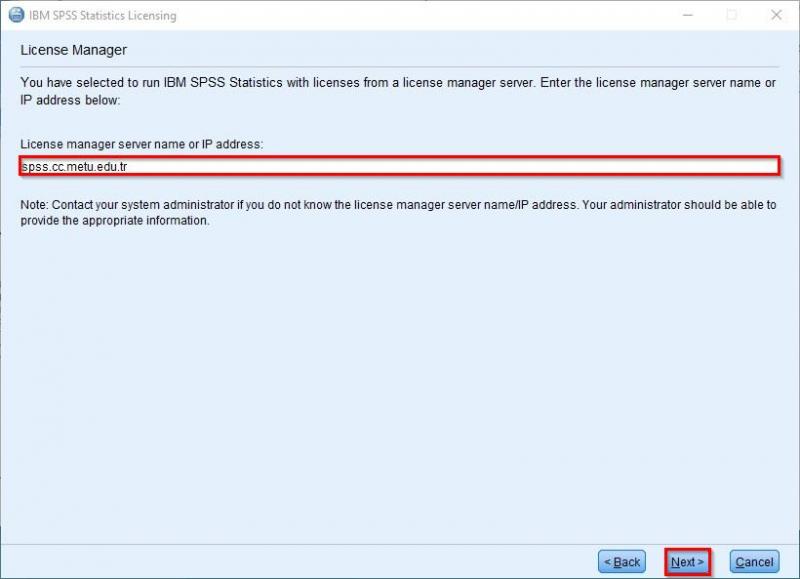
STEP-11
When the following screen appears, your installation has been completed without any problems. Click the “Finish” button to finalize the activation process.
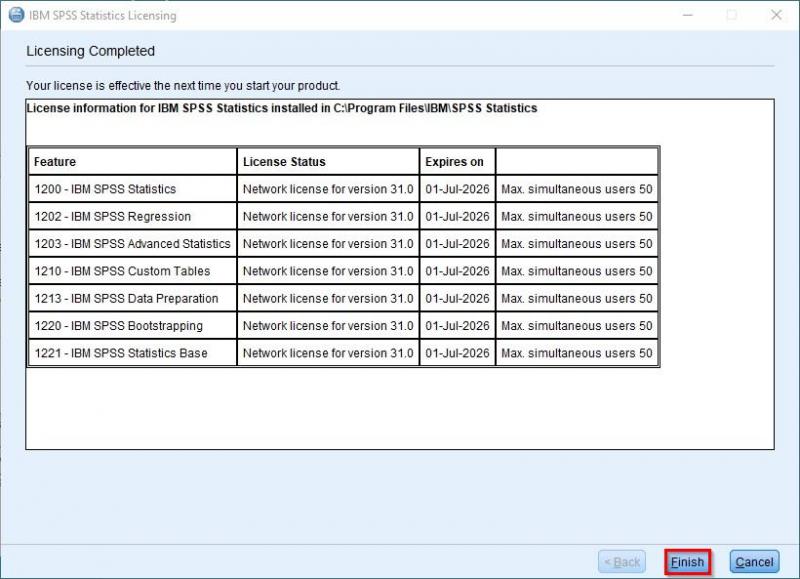
WHAT TO DO WHEN ACTIVATION PROBLEMS OCCUR
1- Due to the license agreement and the technical requirements of the renewed license; when the SPSS software is upgraded to a higher version, users should also install the newest version. Older versions cannot be used after the upgrade. The date of the license renewals is declared via campus-wide announcements and users are recommended to follow those announcements.
2- SPSS can only be used at METU Campus Network because of the network license manager system in order to comply with the license agreement specifications.
Contact us: https://itsupport.metu.edu.tr/