How can I use E-signature in EBYS (Electronic Document Management System) [DSClient Application]?
In order to use e-signature in EBYS (Electronic Document Management System), Java, e-signature reader drivers and DSClient application must be installed on the computer.
For installation, you can follow the steps below:
for Windows;
1. How to install Java
2. How to install e-signature drivers
3. How to install DSClient application
for MacOS;
1. How to install Java
2. How to install e-signature drivers
3. How to install DSClient application
for Linux;
How can I use my e-signature in EBYS?
You can log in to EBYS with e-signature using the "Elektronik İmza ile Giriş" link at https://ebys.metu.edu.tr. First, plug the USB reader in which your e-signature SIM card is inserted to your computer.
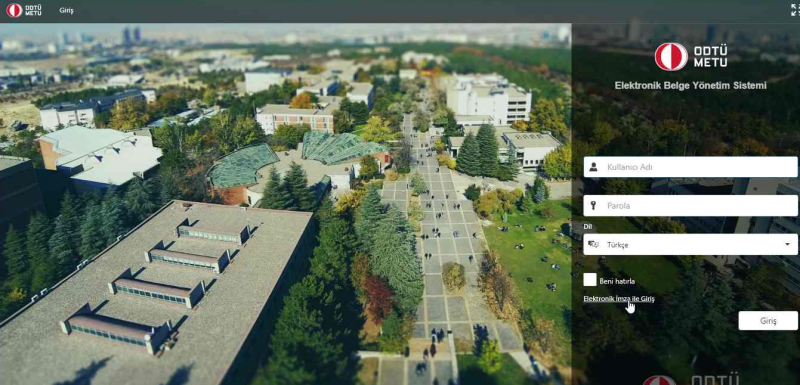
When you press the "Elektronik İmza ile Giriş" link, the card reader, certificate information (owner, identity number, serial number, etc.) will be displayed. After entering your PIN number, you can log in to EBYS application with the GREEN button.
Warnings That May Occur in the DSClient Application
If you have problems using e-signature even though you have set up e-signature, or if you have different questions about e-signature, please check the frequently asked questions at https://faq.cc.metu.edu.tr/groups/e-signature.
The questions about EBYS can be asked to ebys-destek@metu.edu.tr.