How to Download the VPN Application?
To download the VPN application, please visit https://netregister.metu.edu.tr and click "VPN Service" icon.
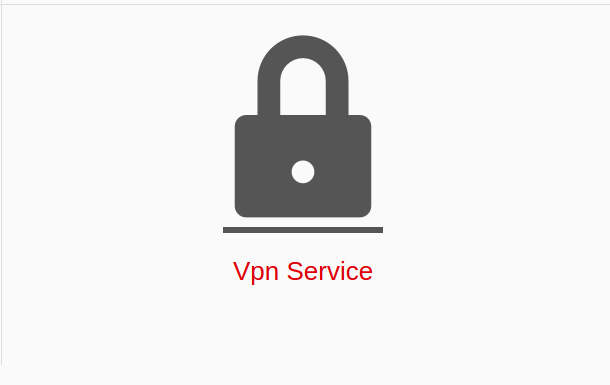
Posted on: 07/05/2020
The search found 15 results in 0.039 seconds.
To download the VPN application, please visit https://netregister.metu.edu.tr and click "VPN Service" icon.
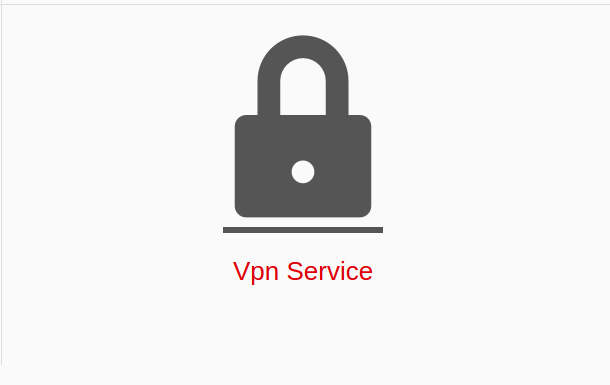
Posted on: 07/05/2020
When you are connecting to the VPN Service, you should enter your password on each connection. If you are not asked to enter your password everytime, you are advised to remove the VPN connection profile from your device.
Posted on: 23/12/2014
If you have installed Aruba VIA application but experience problems connecting to VPN service, please visit https://faq.cc.metu.edu.tr/faq/i-have-problems-vpn-services-what-can-i-do
Posted on: 28/10/2020
First of all, please check your user code and password combination using https://useraccount.metu.edu.tr/. You can also specify recovery e-mail address from that page.
Posted on: 23/12/2014
1000 users can use the METU VPN Service at the same time.
Posted on: 23/12/2014