How a list can be set to be displayed at the Mailman web main page?
For the list to be displayed at the Mailman web main page (visible-list):
Posted on: 15/03/2015
The search found 10 results in 0.049 seconds.
For the list to be displayed at the Mailman web main page (visible-list):
Posted on: 15/03/2015
If you forget the web user account's password, you should follow the procedures written at http://faq.cc.metu.edu.tr/faq/i-forgot-my-password-where-can-i-apply
Posted on: 15/04/2015
Sayfanız için bir web hesabı ve alan adı gerekecektir. Bunun için https://cc-form.metu.edu.tr/web adresinde yer alan "Yeni Web Kullanıcı Kodu ve Alan Adı Başvuru Formu"nu doldurmanız gerekmektedir.
Posted on: 26/04/2022
Posted on: 08/07/2015
Please remember to act in conformity with METU Information Technology Resources Use Policy when you are creating web pages. To view these ethical codes, you can visit this adress.
Posted on: 23/12/2014
If you are getting a "not authorized" message on the web page you have designed using your METU central user account, this means that there is a problem in right of access to the page. You can overcome this problem by using one of the methods below;
Posted on: 23/12/2014
With the initiation of the distance education process, Cisco Webex application was temporarily opened for use by our University in order to meet the online meeting and web conferencing needs that may be experienced in addition to the courses.
Posted on: 20/03/2020
Posted on: 20/03/2017
1. Open https://odtucard.metu.edu.tr from your web browser and login with your student / personnel number.
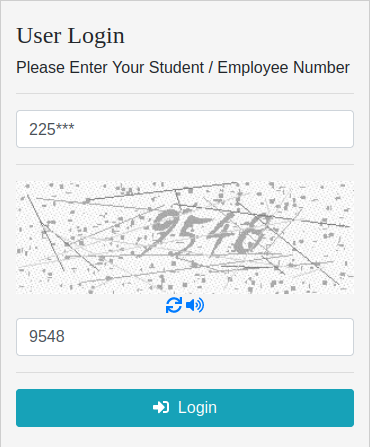
Posted on: 03/12/2021
Important Notice !!!
Posted on: 23/12/2014